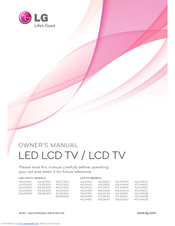LG 26LD352C Manuals
Manuals and User Guides for LG 26LD352C. We have 5 LG 26LD352C manuals available for free PDF download: Owner's Manual, Specifications
Advertisement
Advertisement
LG 26LD352C Specifications (4 pages)
26" class (26.0" measured diagonally) LCD Commercial Widescreen Integrated HDTV
Advertisement