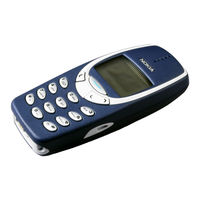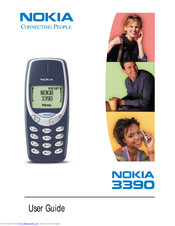Nokia 3390 Manuals
Manuals and User Guides for Nokia 3390. We have 4 Nokia 3390 manuals available for free PDF download: User Manual, Manual Del Usuario
Nokia 3390 User Manual (161 pages)
Nokia Cell Phone User Guide
Brand: Nokia
|
Category: Cell Phone
|
Size: 2.48 MB
Table of Contents
-
The Menu7
-
-
Interference14
-
Use Sensibly15
-
Calling15
-
Welcome16
-
The Menu34
-
Scroll Bar34
-
Help Text34
-
-
Phone Book44
-
Options48
-
Assign Tone49
-
Call Log49
-
Voice Mail53
-
Profiles55
-
-
New Call58
-
Touch Tones59
-
Phone Book60
-
Messages60
-
Calling Card65
-
Call Timers73
-
-
Profiles75
-
Ringing Tone76
-
Keypad Tones78
-
Screen Saver79
-
-
Messages91
-
Send the Message100
-
Text Messages100
-
E-Mail Messages101
-
Read Messages102
-
Erase a Message103
-
Use Number104
-
Message Settings105
-
Message Storage105
-
Picture Messages105
-
-
Calculator108
-
Convert Currency109
-
Calendar109
-
Enter the Date110
-
View Day Notes110
-
Erase Notes111
-
Alarm Clock113
-
Manage the Alarm114
-
Business Cards115
-
-
Fun and Games117
-
Games117
-
Snake II117
-
Space Impact117
-
Bantumi117
-
Pairs II117
-
Features119
-
Compose the Tone119
-
-
-
Traffic Safety126
-
Hearing Aids127
-
-
Vehicles128
-
Emergency Calls129
-
Accessories140
-
Batteries142
-
Charging Times143
-
Troubleshooting148
Advertisement
Nokia 3390 User Manual (153 pages)
Brand: Nokia
|
Category: Cell Phone
|
Size: 2.37 MB
Table of Contents
-
The Menu7
-
Welcome16
-
The Menu33
-
Scroll Bar33
-
Help Text33
-
-
-
ABC Mode39
-
Mode41
-
Phone Book42
-
Phone Book44
-
Options47
-
Assign Tone48
-
Call Log48
-
Voice Mail52
-
Profiles54
-
-
New Call58
-
Touch Tones58
-
Phone Book59
-
Messages60
-
Calling Card65
-
Call Timers72
-
-
Profiles74
-
Ringing Tone75
-
Keypad Tones77
-
Screen Saver78
-
-
Messages91
-
Send the Message100
-
Text Messages100
-
E-Mail Messages101
-
Read Messages102
-
Erase a Message103
-
Use Number104
-
Message Settings105
-
Message Storage105
-
Picture Messages105
-
-
Calculator108
-
Convert Currency109
-
Calendar109
-
Enter the Date110
-
View Day Notes110
-
Erase Notes111
-
Alarm Clock113
-
Manage the Alarm114
-
Business Cards115
-
-
Fun and Games117
-
Games117
-
Snake II117
-
Space Impact117
-
Bantumi117
-
Pairs II117
-
Features118
-
Compose the Tone119
-
-
-
Traffic Safety125
-
Emergency Calls128
-
Vehicles128
-
Accessories133
-
Batteries135
-
Charging Times136
-
Troubleshooting140
Nokia 3390 User Manual (16 pages)
Brand: Nokia
|
Category: Cell Phone
|
Size: 0.34 MB
Table of Contents
Advertisement
(Spanish) Nokia 3390 Manual Del Usuario (157 pages)
Nokia 3390 User Guide in Spanish
Brand: Nokia
|
Category: Cell Phone
|
Size: 1.9 MB
Table of Contents
-
Bienvenido16
-
Su Teléfono26
-
-
Una Llamada31
-
El Menú33
-
Directorio42
-
Conjuntos54
-
-
Directorio59
-
Mensajes60
-
-
Conjuntos75
-
-
-
Códigos PIN85
-
Códigos PUK87
-
Discado Fijo88
-
Mensajes92
-
Usar Plantillas100
-
Leer Mensajes103
-
Usar Número105
-
-
Calculadora109
-
Calendario110
-
Ingresar la Hora111
-
Borrar Notas112
-
Reloj de Alarma115
-
Usar la Alarma115
-
-
-
Juegos118
-
Snake II118
-
Space Impact118
-
Bantumi118
-
Pairs II119
-
Características120
-
Componer el Tono120
-
-
-
Automóviles130
-
Accesorios135
-
Baterías137
Advertisement