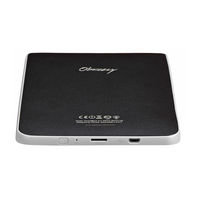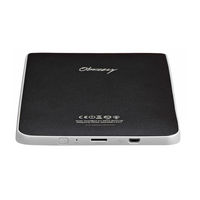Obreey PB 611 Ebook Reader Manuals
Manuals and User Guides for Obreey PB 611 Ebook Reader. We have 2 Obreey PB 611 Ebook Reader manuals available for free PDF download: User Manual, Software Manual
Obreey PB 611 User Manual (64 pages)
Brand: Obreey
|
Category: eBook Reader
|
Size: 1.05 MB
Table of Contents
Advertisement
Obreey PB 611 Software Manual (3 pages)
Installing Dictionaries
Brand: Obreey
|
Category: eBook Reader
|
Size: 0.22 MB
Advertisement