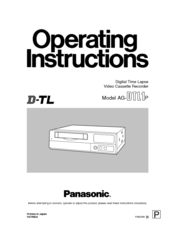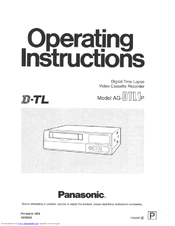Panasonic AG-DTL1 Manuals
Manuals and User Guides for Panasonic AG-DTL1. We have 2 Panasonic AG-DTL1 manuals available for free PDF download: Operating Instructions Manual
Panasonic AG-DTL1 Operating Instructions Manual (212 pages)
Digital Time Lapse Video Cassette Recroder
Table of Contents
Advertisement
Panasonic AG-DTL1 Operating Instructions Manual (106 pages)
Digital Time Lapse Video Cassette Recorder