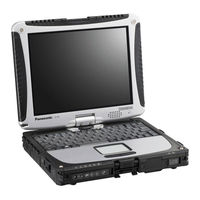Panasonic CF-19KHRAX2M Manuals
Manuals and User Guides for Panasonic CF-19KHRAX2M. We have 6 Panasonic CF-19KHRAX2M manuals available for free PDF download: Supplementary Manual, Reference Manual, Operating Instructions Manual, Supplementary Instructions Manual, Brochure
Panasonic CF-19KHRAX2M Supplementary Manual (204 pages)
Panasonic Toughbook CF-19KHRAG2M: Supplementary Guide
Table of Contents
Advertisement
Panasonic CF-19KHRAX2M Reference Manual (92 pages)
Panasonic Toughbook CF-19KHRAG2M: Reference Guide
Table of Contents
Panasonic CF-19KHRAX2M Operating Instructions Manual (41 pages)
CF-19 series Personal Computer
Table of Contents
Advertisement
Panasonic CF-19KHRAX2M Operating Instructions Manual (36 pages)
Panasonic Toughbook CF-19KHRAG2M: User Guide
Table of Contents
Panasonic CF-19KHRAX2M Supplementary Instructions Manual (20 pages)
Fingerprint Reader
Brand: Panasonic
|
Category: Laptop Accessories
|
Size: 0.39 MB
Table of Contents
Advertisement
Related Products
- Panasonic Toughbook CF-19KHRAX3M
- Panasonic Toughbook CF-19KHRAX2B
- Panasonic Toughbook CF-19KHRAG2M
- Panasonic Toughbook CF-19KHRAG2B
- Panasonic Toughbook CF-19KHRAGAM
- Panasonic CF-19KHRAXAM
- Panasonic Toughbook CF-19KHRCX2M
- Panasonic Toughbook CF-19KHRJX2M
- Panasonic Toughbook CF-19KHR27AM
- Panasonic Toughbook CF-19KHR67AM