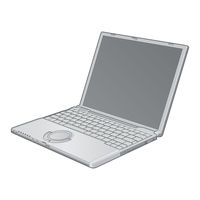Panasonic CF-T2 Series Manuals
Manuals and User Guides for Panasonic CF-T2 Series. We have 8 Panasonic CF-T2 Series manuals available for free PDF download: Reference Manual, Operating Instructions Manual, User Manual
Advertisement
Panasonic CF-T2 Series Reference Manual (109 pages)
Panasonic Personal Computer Reference Manual CF-T2 Series
Table of Contents
Advertisement
Panasonic CF-T2 Series Operating Instructions Manual (48 pages)
Panasonic Toughbook CF-T2DWATZKM: User Guide
Table of Contents
Panasonic CF-T2 Series Operating Instructions Manual (48 pages)
Panasonic Toughbook CF-T2FWATZBM: User Guide
Table of Contents
Panasonic CF-T2 Series Operating Instructions Manual (36 pages)
Panasonic Personal Computer User Manual
Table of Contents
Panasonic CF-T2 Series User Manual (40 pages)
Panasonic Toughbook CF-T2AWAZZDM: User Guide