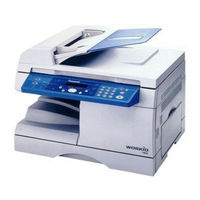Panasonic DP-2500 Manuals
Manuals and User Guides for Panasonic DP-2500. We have 14 Panasonic DP-2500 manuals available for free PDF download: Technical Manual, Operating Instructions Manual, User Manual, Setup Manual, Service Manual
Advertisement
Panasonic DP-2500 Operating Instructions Manual (199 pages)
Options DA-AR250/AS200/DS200/DS205/DS210/DS215/FG230/FG231/FK200/FK210/FS200/MD200 DA-NE200/PC200/PC210/SM08B/SM16B/SM28B/UC200/XN200/XT200; UE-410047/410048/403171
Table of Contents
Panasonic DP-2500 Operating Instructions Manual (187 pages)
Options DA-AR250/AS200/DS200/DS205/DS210/DS215/FG230/FG231/FK200/FK210/FS200/FS205/MD200 DA-NE200/PC200/PC210/SM08B/SM16B/SM28B/UC200/XN200/XT200; UE-410047/410048/403171
Table of Contents
Advertisement
Panasonic DP-2500 Operating Instructions Manual (187 pages)
Panasonic Copier User Manual
Table of Contents
Panasonic DP-2500 Operating Instructions Manual (192 pages)
For Document Management System, Printer and Class 2 Fax Modem
Table of Contents
Panasonic DP-2500 Operating Instructions Manual (180 pages)
Options (Available separately) DA-AR250/AS200/DS200/DS205/DS210/DS215/ES200/FG230/FG231/FK200/FK210/FS200/MD200 DA-NE200/PC200/PC210/SM08B/SM16B/SM28B/UC200/XN200/XT200; UE-410047/410048/403171
Table of Contents
Panasonic DP-2500 Operating Instructions Manual (138 pages)
PANASONIC Digital Copier Operating Instructions DP-2500, 3000
Table of Contents
Panasonic DP-2500 Operating Instructions Manual (105 pages)
Options DA-AR250/AS200/DS200/DS205/DS210/DS215/ES200/FG230/FG231/FK200/FK210/FS200/MD200 DA-NE200/PC200/PC210/SM08B/SM16B/SM28B/UC200/XN200/XT200;UE-410047/410048/403171
Table of Contents
Panasonic DP-2500 Operating Instructions Manual (73 pages)
Options DA-AR250/AS200/DS200/DS205/DS210/DS215/FG230/FG231/FK200/FK210/FS200/MD200 DA-NE200/PC200/PC210/SM08B/SM16B/SM28B/UC200/XN200/XT200; UE-410047/410048/403171
Table of Contents
Panasonic DP-2500 Operating Instructions Manual (78 pages)
Panasonic WORKIO DP-1810: Software Guide