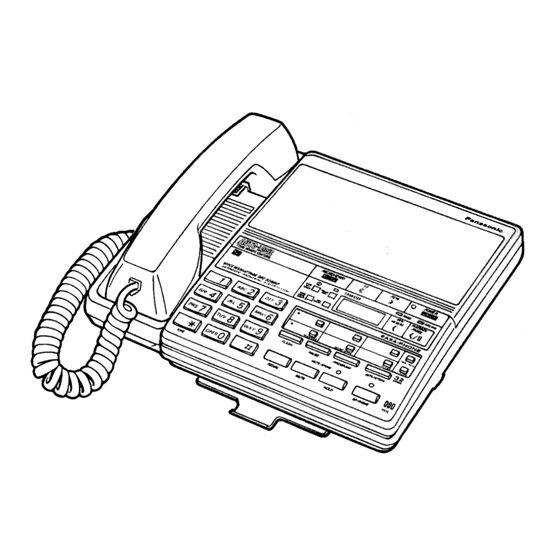
User Manuals: Panasonic EASA-PHONE KX-T2470 Telephone
Manuals and User Guides for Panasonic EASA-PHONE KX-T2470 Telephone. We have 1 Panasonic EASA-PHONE KX-T2470 Telephone manual available for free PDF download: Operating Instructions Manual
Panasonic EASA-PHONE KX-T2470 Operating Instructions Manual (41 pages)
Integrated telephone answering system
Table of Contents
Advertisement
Advertisement
Related Products
- Panasonic EASA-PHONE KX-T123250
- Panasonic EASA-PHONE KX-T123230D
- Panasonic EASA-PHONE KX-T2315
- Panasonic EASA-PHONE KX-T3280
- Panasonic Easa-Phone KX-T2395
- Panasonic Easa-Phone KX-T2395D-W
- Panasonic Easa-Phone VA-12020
- Panasonic Easa-Phone VA-20861
- Panasonic Easa-Phone VA-309
- Panasonic Easa-Phone VA-82444
