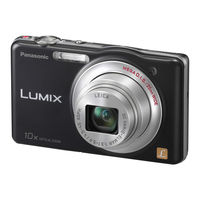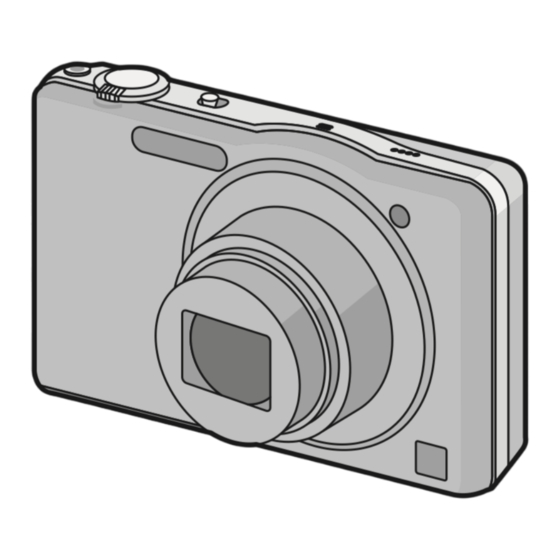
PANASONIC Lumix DMC-FS45 Camera Manuals
Manuals and User Guides for PANASONIC Lumix DMC-FS45 Camera. We have 2 PANASONIC Lumix DMC-FS45 Camera manuals available for free PDF download: Operating Instructions For Advanced Features, Basic Operating Instructions Manual
Panasonic Lumix DMC-FS45 Operating Instructions For Advanced Features (128 pages)
Brand: Panasonic
|
Category: Digital Camera
|
Size: 5.82 MB
Table of Contents
Advertisement
PANASONIC Lumix DMC-FS45 Basic Operating Instructions Manual (20 pages)
Digital Camera Model No. DMC-SZ1; DMC-FS45
Brand: PANASONIC
|
Category: Digital Camera
|
Size: 2.17 MB