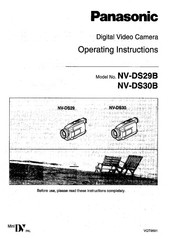Panasonic NV-DS29B Camcorder Recorder Manuals
Manuals and User Guides for Panasonic NV-DS29B Camcorder Recorder. We have 2 Panasonic NV-DS29B Camcorder Recorder manuals available for free PDF download: Manual, Operating Instructions Manual
Advertisement