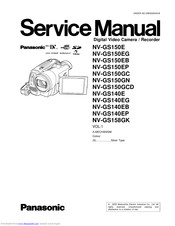PANASONIC NV-GS150EP Manuals
Manuals and User Guides for PANASONIC NV-GS150EP. We have 3 PANASONIC NV-GS150EP manuals available for free PDF download: Operating Instructions Manual, Service Manual
PANASONIC NV-GS150EP Operating Instructions Manual (128 pages)
Digital Video Camera
Table of Contents
Advertisement
Advertisement