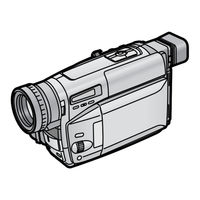Panasonic NV-VZ9EN Camcorder Manuals
Manuals and User Guides for Panasonic NV-VZ9EN Camcorder. We have 2 Panasonic NV-VZ9EN Camcorder manuals available for free PDF download: Operating Instructions Manual
Advertisement
Panasonic NV-VZ9EN Operating Instructions Manual (74 pages)
Panasonic VHS-C Movie Camera Operating Instructions