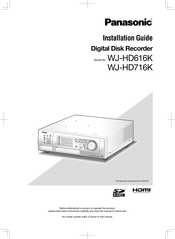User Manuals: Panasonic WJHD616/4000T2 16-Channel DVR
Manuals and User Guides for Panasonic WJHD616/4000T2 16-Channel DVR. We have 1 Panasonic WJHD616/4000T2 16-Channel DVR manual available for free PDF download: Installation Manual
Advertisement
Advertisement
Related Products
- Panasonic WJ-HD616/1000
- Panasonic WJ-HD616K/G
- Panasonic WJHD616/8000T2
- Panasonic WJHD616/26000T2
- Panasonic WJHD220 - DIGITAL DISK RECORDER
- Panasonic WJHD309 - DIGITAL DISK RECORDER
- Panasonic WJHD500A - Digital Disk Recorder
- Panasonic WJHD500 - DIGITAL DISC RECORDE
- Panasonic WJ-HD300A
- Panasonic WJ-HD716K/G