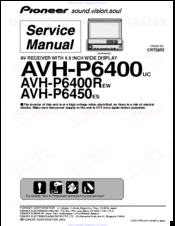Pioneer AVH-P6450 Manuals
Manuals and User Guides for Pioneer AVH-P6450. We have 4 Pioneer AVH-P6450 manuals available for free PDF download: Operation Manual, Service Manual, Installation Manual
Pioneer AVH-P6450 Operation Manual (184 pages)
AV Receiver / CD Player with 6.5 inch Wide Display; AV Receiver with 6.5 inch Wide Display
Brand: Pioneer
|
Category: Car Receiver
|
Size: 1.72 MB
Table of Contents
Advertisement
Pioneer AVH-P6450 Operation Manual (62 pages)
AV Receiver / CD Player with 6.5 inch Wide Display and AV Receiver with 6.5 inch Wide Display
Brand: Pioneer
|
Category: Car Receiver
|
Size: 0.69 MB
Table of Contents
Pioneer AVH-P6450 Service Manual (106 pages)
Brand: Pioneer
|
Category: Car Receiver
|
Size: 15.54 MB
Table of Contents
Advertisement
Pioneer AVH-P6450 Installation Manual (76 pages)
Audio System
Brand: Pioneer
|
Category: Car Receiver
|
Size: 2.22 MB
Table of Contents
Advertisement