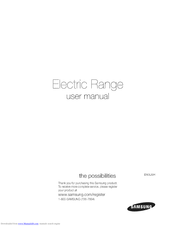Samsung 726-7864 Manuals
Manuals and User Guides for Samsung 726-7864. We have 2 Samsung 726-7864 manuals available for free PDF download: User Manual, Quick Setup Manual
Advertisement
Samsung 726-7864 Quick Setup Manual (2 pages)
Samsung Computer Monitor Quick Setup Guide
Advertisement