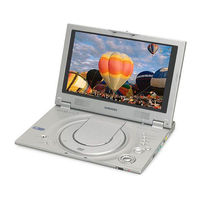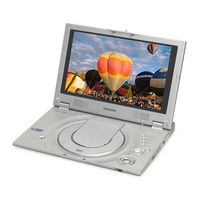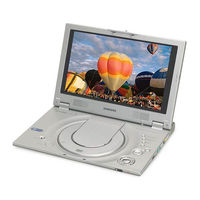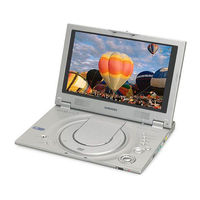User Manuals: Samsung DVD-L100 Portable DVD Player
Manuals and User Guides for Samsung DVD-L100 Portable DVD Player. We have 7 Samsung DVD-L100 Portable DVD Player manuals available for free PDF download: Manual, User Manual, Manual Del Usuario
Samsung DVD-L100 User Manual (131 pages)
Samsung DVD-L100A: User Guide
Brand: Samsung
|
Category: Portable DVD Player
|
Size: 2.38 MB
Table of Contents
Advertisement
Samsung DVD-L100 Manual (69 pages)
Brand: Samsung
|
Category: Portable DVD Player
|
Size: 7.66 MB
Table of Contents
Samsung DVD-L100 Manual (66 pages)
Brand: Samsung
|
Category: Portable DVD Player
|
Size: 1.16 MB
Table of Contents
Advertisement
Samsung DVD-L100 Manual (66 pages)
Brand: Samsung
|
Category: DVD Player
|
Size: 1.72 MB
Table of Contents
Samsung DVD-L100 User Manual (102 pages)
SAMSUNG Digital Camera User Manual
Brand: Samsung
|
Category: Digital Camera
|
Size: 8.81 MB
(Spanish) Samsung DVD-L100 Manual Del Usuario (64 pages)
User Manual (user Manual) (ver.1.0) (Spanish)
Brand: Samsung
|
Category: Portable DVD Player
|
Size: 1.3 MB
Table of Contents
(Italian) Samsung DVD-L100 Manual (134 pages)
Brand: Samsung
|
Category: DVD Player
|
Size: 2.64 MB
Table of Contents
Advertisement