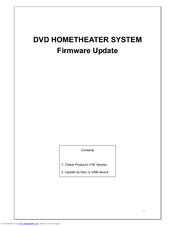Samsung HT-X250 Home Theater System Manuals
Manuals and User Guides for Samsung HT-X250 Home Theater System. We have 7 Samsung HT-X250 Home Theater System manuals available for free PDF download: Service Manual, Instruction Manual, Firmware Update Manual
Samsung HT-X250 Service Manual (74 pages)
DVD RECEIVER AMP
Brand: Samsung
|
Category: Home Theater System
|
Size: 14.49 MB
Table of Contents
Advertisement
Samsung HT-X250 Instruction Manual (35 pages)
DIGITAL HOME CINEMA SYSTEM
Brand: Samsung
|
Category: Home Theater System
|
Size: 7.38 MB
Table of Contents
Advertisement
Samsung HT-X250 Instruction Manual (35 pages)
DIGITAL HOME THEATER SYSTEM
Brand: Samsung
|
Category: Home Theater System
|
Size: 3.9 MB
Table of Contents
Samsung HT-X250 Instruction Manual (34 pages)
Brand: Samsung
|
Category: Home Cinema speakers
|
Size: 14.17 MB
Table of Contents
Samsung HT-X250 Instruction Manual (34 pages)
DIGITAL HOME THEATER SYSTEM
Brand: Samsung
|
Category: Home Theater System
|
Size: 7.89 MB
Table of Contents
Samsung HT-X250 Firmware Update Manual (6 pages)
DVD HOMETHEATER SYSTEM
Brand: Samsung
|
Category: Home Theater System
|
Size: 0.27 MB
Advertisement