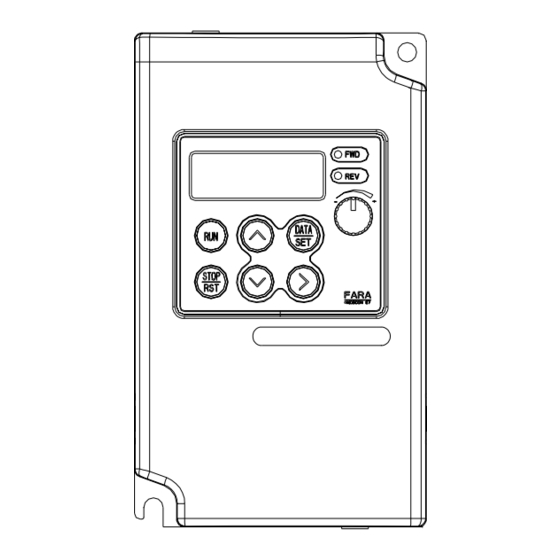
Samsung MOSCON-E7 Manuals
Manuals and User Guides for Samsung MOSCON-E7. We have 1 Samsung MOSCON-E7 manual available for free PDF download: User Manual
Samsung MOSCON-E7 User Manual (88 pages)
small general-purpose multi-functional inverter
Table of Contents
Advertisement
Advertisement
