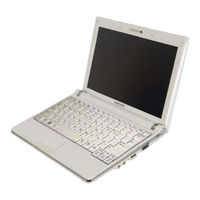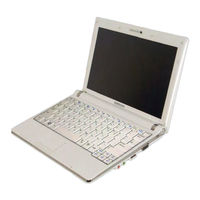Samsung NC10 Series Manuals
Manuals and User Guides for Samsung NC10 Series. We have 5 Samsung NC10 Series manuals available for free PDF download: User Manual, Manual, Specifications, Installation Manual
Advertisement
Advertisement
Samsung NC10 Series Specifications (2 pages)
Samsung Laptop User Manual
Samsung NC10 Series Installation Manual (2 pages)
Samsung NP-NC10: User Manual
Advertisement