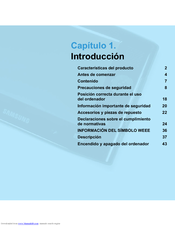Samsung NP-Q1 User Manual (Vista) Manuals
Manuals and User Guides for Samsung NP-Q1 User Manual (Vista). We have 3 Samsung NP-Q1 User Manual (Vista) manuals available for free PDF download: Información Importante, User Manual
Advertisement
(Spanish) Samsung NP-Q1 User Manual (Vista) Información Importante (212 pages)
User Manual (vista) (user Manual) (ver.1.0) (Spanish)
Table of Contents
(Korean) Samsung NP-Q1 User Manual (Vista) User Manual (206 pages)
User Manual (vista) (user Manual) (ver.1.1) (Korean)
Table of Contents
Advertisement
Advertisement