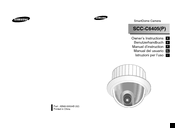Samsung SCC-C6405(P) Manuals
Manuals and User Guides for Samsung SCC-C6405(P). We have 3 Samsung SCC-C6405(P) manuals available for free PDF download: Owner's Instructions Manual
Samsung SCC-C6405(P) Owner's Instructions Manual (151 pages)
SmartDome Camera
Brand: Samsung
|
Category: Security Camera
|
Size: 3.63 MB
Table of Contents
-
English
5-
-
Camera Set14
-
Camera ID15
-
V-Sync16
-
Color/Bw16
-
Motion Det17
-
Zoom Speed17
-
Digital Zoom17
-
Exit17
-
-
Video Set18
-
Preset21
-
Position Set21
-
Preset ID21
-
Video Set21
-
Preset Speed21
-
Dwell Time21
-
Image Hold21
-
Exit21
-
-
Zone Set22
-
Privacy Zone22
-
Style22
-
Set Zoom23
-
Reverse23
-
Exit23
-
Zone dir Set24
-
Zone Area24
-
Location24
-
Zone ID Set24
-
Zone Enable24
-
-
Auto Set25
-
Auto Pan25
-
Start Set25
-
End Set25
-
Direction25
-
Endless25
-
Speed25
-
Dwell Time25
-
Pattern25
-
Scan26
-
Auto Play26
-
Auto Return26
-
Play Number26
-
-
Alarm Set27
-
Alarm in Set27
-
Auto Set27
-
Other Set27
-
System Info28
-
Short Keys29
-
Deutsch
35-
-
-
Kamera ID46
-
V-Sync46
-
Farbe S/W46
-
Aktivität47
-
Zoom Geschw47
-
Digital Zoom47
-
Ausgang47
-
-
Preset51
-
Preset ID51
-
Video Prog51
-
Schwellzeit51
-
Image Hold51
-
Ausgang51
-
Zone Prog52
-
Privat Zone52
-
Style52
-
Zone Setzen53
-
Zoom Setzen53
-
Revers53
-
Ausgang53
-
Zone Gesetzt54
-
Position54
-
-
Auto Prog55
-
Auto Pan55
-
Start Prog55
-
Ende Prog55
-
Richtung55
-
Endlos55
-
Gesch55
-
Schwellzeit55
-
Pattern55
-
Scan56
-
Auto Modus56
-
Auto Zurück56
-
-
Alarm Prog57
-
Auto Prog57
-
Weitere Prog57
-
System Info58
-
Kurztasten59
-
Français
65-
-
Prog Camera75
-
Camera ID75
-
V-Sync76
-
Couleur/N&B76
-
Det Mouve77
-
Vite Zoom77
-
Zoom Digital77
-
Sortie77
-
-
Prog Video78
-
Preset81
-
Preset ID81
-
Prog Video81
-
Vit Cycle81
-
Sortie81
-
Prog Zone82
-
Zone Privee82
-
Style82
-
Reglage Zone83
-
Reglage Zoom83
-
Revers83
-
Sortie83
-
Reg dir Zone84
-
Position84
-
-
Pro Auto85
-
Autre Prog87
-
Prog Alarme87
-
Prog Auto87
-
Info Systeme88
-
Raccourcis89
-
Español
95-
-
Prog Cámara106
-
Prog Video108
-
Diafragma108
-
Alc108
-
Wdr108
-
Obturador108
-
Cag109
-
Movimiento109
-
Bal Blanco109
-
Dis110
-
Foco Modo110
-
Salida110
-
-
Preset111
-
Prog Posición111
-
Prog Video111
-
Preset Velocidad111
-
Ciclo Tiempo111
-
Mantén Imagen111
-
Salida111
-
-
Prog Zona112
-
Zona Privada112
-
Estilo112
-
Blanco Arriba112
-
Blanco Abajo112
-
Zona Privacidad112
-
Fijar Zoom113
-
Reverso113
-
Salida113
-
Fijar dir Zona114
-
Fijar Area Zona114
-
Posición114
-
Fijar ID Zone114
-
Activar Zona114
-
-
Prog Auto115
-
Auto Pan115
-
Empezar Prog115
-
Prog Stop115
-
Direccion115
-
Sin Fin115
-
Speed115
-
Ciclo Tiempo115
-
Ronda115
-
Barido115
-
Auto Reproduc116
-
Vuelta Auto116
-
Rep.número116
-
-
Alarma Prog117
-
Prog Ent Alarma117
-
Prog Sal Alarma117
-
Proportinal P/T117
-
Turbo P/T118
-
Auto Cal118
-
D-Flip118
-
Reset CáM118
-
Idioma118
-
Contraseña118
-
System Info118
-
Claves Cortas119
-
Italiano
125-
-
Menu Prog Camera135
-
ID Camera135
-
V-Sync136
-
Colore B/N136
-
Activity Det137
-
Vel Zoom137
-
Zoom Digitale137
-
Uscita137
-
-
Menu Prog Video138
-
Preset141
-
Prog Posizione141
-
Preset ID141
-
Prog Video141
-
Preset Velocita141
-
Tempo DI Scan141
-
Img Hold141
-
Uscita141
-
-
Prog Zone142
-
Privacy Zone142
-
Stile142
-
Canc. Parte Sup142
-
Canc. Parte Inf142
-
Mappa Priv.zone142
-
Imposta Zona143
-
Imposta Zoom143
-
Reverse143
-
Uscita143
-
Imposta Zona144
-
Posizione144
-
ID Zona Attivo144
-
Zona Abilitata144
-
-
Prog Auto145
-
Auto Pan145
-
Inizio Prog145
-
Fine Prog145
-
Direzione145
-
Velocita145
-
Tempo DI Scan145
-
Percorso145
-
Scansione146
-
Scansione Aut146
-
Rit Pos Auto146
-
-
Prog Allarmi147
-
Prog Allarmi in147
-
Prog Allarmi out147
-
Prog Auto147
-
Con Uscita Aux147
-
Turbo P/T148
-
Auto Cal148
-
D-Flip148
-
Cam Reset148
-
Lingua148
-
Password148
-
Info Sistema148
-
Chiavi Corto149
Advertisement
Samsung SCC-C6405(P) Owner's Instructions Manual (31 pages)
Samsung SmartDome Camera Owners Instructions
Brand: Samsung
|
Category: Security Camera
|
Size: 3.06 MB
Table of Contents
-
-
Camera Set14
-
Camera ID15
-
V-Sync16
-
Color/Bw16
-
Motion Det17
-
Zoom Speed17
-
Digital Zoom17
-
Exit17
-
-
Video Set18
-
Preset21
-
Position Set21
-
Preset ID21
-
Video Set21
-
Preset Speed21
-
Dwell Time21
-
Image Hold21
-
Exit21
-
-
Zone Set22
-
Privacy Zone22
-
Style22
-
Set Zoom23
-
Reverse23
-
Exit23
-
Zone dir Set24
-
Zone Area24
-
Location24
-
Zone ID Set24
-
Zone Enable24
-
-
Auto Set25
-
Auto Pan25
-
Start Set25
-
End Set25
-
Direction25
-
Endless25
-
Speed25
-
Dwell Time25
-
Pattern25
-
Scan26
-
Auto Play26
-
Auto Return26
-
Play Number26
-
-
Alarm Set27
-
Alarm in Set27
-
Auto Set27
-
Other Set27
-
System Info28
-
Short Keys29
Samsung SCC-C6405(P) Owner's Instructions Manual (31 pages)
SmartDome Camera
Brand: Samsung
|
Category: Security Camera
|
Size: 15.37 MB
Table of Contents
-
-
Camera Set14
-
Camera ID15
-
V-Sync16
-
Color/Bw16
-
Motion Det17
-
Zoom Speed17
-
Digital Zoom17
-
Exit17
-
-
Video Set18
-
Preset21
-
Position Set21
-
Preset ID21
-
Video Set21
-
Preset Speed21
-
Dwell Time21
-
Image Hold21
-
Exit21
-
-
Zone Set22
-
Privacy Zone22
-
Style22
-
Set Zoom23
-
Reverse23
-
Exit23
-
Zone dir Set24
-
Zone Area24
-
Location24
-
Zone ID Set24
-
Zone Enable24
-
-
Auto Set25
-
Auto Pan25
-
Start Set25
-
End Set25
-
Direction25
-
Endless25
-
Speed25
-
Dwell Time25
-
Pattern25
-
Scan26
-
Auto Play26
-
Auto Return26
-
Play Number26
-
-
Alarm Set27
-
Alarm in Set27
-
Auto Set27
-
Other Set27
-
System Info28
-
Short Keys29
Advertisement
Advertisement