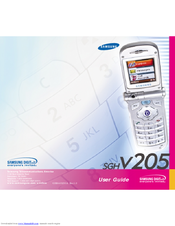User Manuals: Samsung SGH V205 Flip Camera Phone
Manuals and User Guides for Samsung SGH V205 Flip Camera Phone. We have 5 Samsung SGH V205 Flip Camera Phone manuals available for free PDF download: User Manual, Service Manual, Wap Manual
Samsung SGH V205 User Manual (79 pages)
Brand: Samsung
|
Category: Cell Phone
|
Size: 0.99 MB
Table of Contents
Advertisement
Samsung SGH V205 User Manual (80 pages)
TRI BAND GPRS TELEPHONE
Brand: Samsung
|
Category: Cell Phone
|
Size: 1.99 MB
Table of Contents
Samsung SGH V205 Service Manual (41 pages)
GSM TELEPHONE
Brand: Samsung
|
Category: Cell Phone
|
Size: 0.93 MB
Table of Contents
Advertisement
Samsung SGH V205 Service Manual (41 pages)
GSM TELEPHONE
Brand: Samsung
|
Category: Cell Phone
|
Size: 1.21 MB
Table of Contents
Samsung SGH V205 Wap Manual (7 pages)
Samsung SGHV205 Cell Phone Wap guide
Brand: Samsung
|
Category: Cell Phone
|
Size: 0.22 MB
Table of Contents
Advertisement