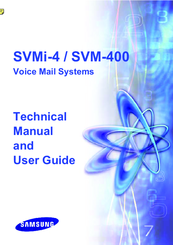User Manuals: Samsung SVM-400 Voicemail System
Manuals and User Guides for Samsung SVM-400 Voicemail System. We have 6 Samsung SVM-400 Voicemail System manuals available for free PDF download: Technical Manual And User Manual, User Manual, General Description Manual, Installation Manual
Samsung SVM-400 Technical Manual And User Manual (216 pages)
Voice Mail Systems
Brand: Samsung
|
Category: Telephone Accessories
|
Size: 3 MB
Table of Contents
Advertisement
Samsung SVM-400 User Manual (75 pages)
Telephone system
Brand: Samsung
|
Category: Telephone System
|
Size: 2.29 MB
Table of Contents
Samsung SVM-400 General Description Manual (40 pages)
Complete integrated voice processing
Table of Contents
Advertisement
Samsung SVM-400 User Manual (24 pages)
Brand: Samsung
|
Category: Computer Hardware
|
Size: 0.1 MB
Table of Contents
Advertisement