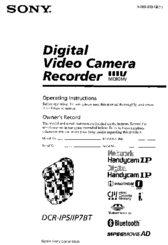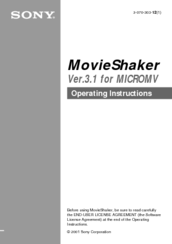Sony DCR-IP5 MovieShaker v3.1 Camcorder Manuals
Manuals and User Guides for Sony DCR-IP5 MovieShaker v3.1 Camcorder. We have 5 Sony DCR-IP5 MovieShaker v3.1 Camcorder manuals available for free PDF download: Operating Instructions Manual, Service Manual, Specifications
Sony DCR-IP5 MovieShaker v3.1 Operating Instructions Manual (395 pages)
Digital Video Camera Recorder
Table of Contents
Advertisement
Sony DCR-IP5 MovieShaker v3.1 Service Manual (190 pages)
DIGITAL VIDEO CAMERA RECORDER
Table of Contents
Sony DCR-IP5 MovieShaker v3.1 Operating Instructions Manual (124 pages)
Digital Camcorders: Digital Handycam IP
Table of Contents
Advertisement
Sony DCR-IP5 MovieShaker v3.1 Operating Instructions Manual (48 pages)
Ver.3.1 for MICROMV
Table of Contents
Sony DCR-IP5 MovieShaker v3.1 Specifications (2 pages)
Digital Camcorders: Digital Handycam IP
Advertisement