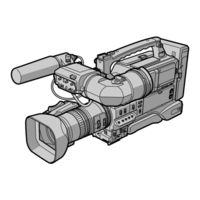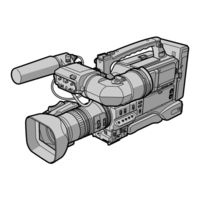Sony DSR-250P Manuals
Manuals and User Guides for Sony DSR-250P. We have 6 Sony DSR-250P manuals available for free PDF download: Service Manual, Operating Instructions Manual, Pocket Manual, Brochure & Specs, Product Information
Advertisement
Advertisement
Sony DSR-250P Pocket Manual (10 pages)
Sony Camcorder User Manual
Sony DSR-250P Product Information (2 pages)
Product Information Document (DWX and WL800 Camcorder Combo Chart)
Advertisement