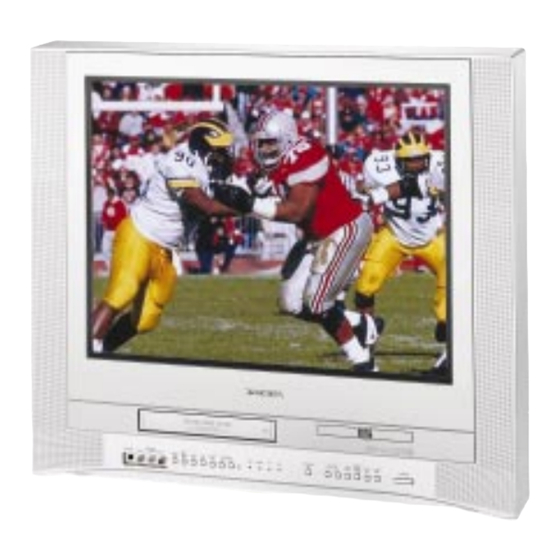
User Manuals: Toshiba MW24FM1 TV Combo
Manuals and User Guides for Toshiba MW24FM1 TV Combo. We have 4 Toshiba MW24FM1 TV Combo manuals available for free PDF download: Owner's Manual, Specifications
Toshiba MW24FM1 Owner's Manual (77 pages)
COMBINATION FLAT COLOR TELEVISION AND VIDEO CASSETTE RECORDER / DVD VIDEO PLAYER
Brand: Toshiba
|
Category: TV DVD Combo
|
Size: 7 MB
Table of Contents
Advertisement
Toshiba MW24FM1 Owner's Manual (76 pages)
COMBINATION FLAT COLOR TELEVISION AND VIDEO CASSETTE RECORDER/DVD VIDEO PLAYER
Brand: Toshiba
|
Category: TV DVD Combo
|
Size: 6.17 MB
Table of Contents
Toshiba MW24FM1 Owner's Manual (76 pages)
Combination flat color television and video cassette recorder/dvd video player
Brand: Toshiba
|
Category: TV VCR Combo
|
Size: 7 MB
Advertisement
Toshiba MW24FM1 Specifications (2 pages)
Combination Television/VCR/DVD
Brand: Toshiba
|
Category: TV DVD Combo
|
Size: 0.14 MB
Advertisement



