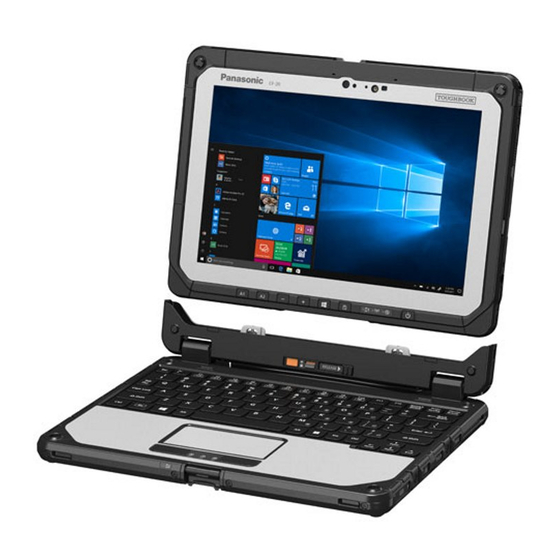
Panasonic CF-20 series Operating Instructions Manual
Hide thumbs
Also See for CF-20 series:
- Operating instructions and reference manual (180 pages) ,
- Operating instructions manual (148 pages) ,
- Get connected (12 pages)
Advertisement
Quick Links
Refer to the OPERATING INSTRUCTIONS - Basic Guide by downloading from the following URL.
URL Ø http://pc-dl.panasonic.co.jp/itn/manual/menu_en.html
n Terms and illustrations in these instructions
In these instructions, the names and terms are referred as follows.
: Conditions that may result in minor or moderate injury.
CAUTION
: Useful and helpful information.
NOTE
Ÿ "Windows 10 Pro 64-bit" as "Windows" or "Windows 10"
Ÿ "Windows 7 Professional 32-bit Service Pack 1" and "Windows 7 Professional 64-bit Service
Pack 1" as "Windows" or "Windows 7"
indicates Windows 10 Operating System.
indicates Windows 7 Operating System.
(Start) - [All Programs] : Click
è :
:
Please read these instructions carefully before using this product, and save this manual for future use.
OPERATING INSTRUCTIONS
Contents
Read Me First
Safety Precautions .........................................
Regulatory Information ...................................
Getting Started
First-time Operation .....................................
(Start), and then click [All Programs]. You may need to
double-click in some cases.
Page in these Operating Instructions.
Reference to the on-screen manuals.
Read Me First
Personal Computer
CF-20
Model No.
series
2
7
15
Advertisement

Summary of Contents for Panasonic CF-20 series
-
Page 1: Operating Instructions
Getting Started First-time Operation ........Refer to the OPERATING INSTRUCTIONS - Basic Guide by downloading from the following URL. URL Ø http://pc-dl.panasonic.co.jp/itn/manual/menu_en.html n Terms and illustrations in these instructions In these instructions, the names and terms are referred as follows. - Page 2 Safety Precautions To reduce the risk of injury, loss of life, electric DANGER shock, fire, malfunction, and damage to equipment or property, always observe the following safety Precautions on the Battery Pack precautions. Electrolyte leakage, generation of heat, ig- Explanation of symbol word panels nition or rupture of the Battery Pack may The following symbol word panels are used to clas- result.
- Page 3 n Avoid Extreme Heat (Near the Fire, DANGER In Direct Sunlight, for Example) n When the Built-in Bridge Battery Has Precautions on the Built-in Bridge Deteriorated or If Abnormal Swelling Battery (for disposal) Occur, Contact Your Technical Sup- port Office to Replace the Battery <Only for model with Built-in Bridge Bat- Fire or electric shock may result.
- Page 4 Safety Precautions Detrimental health effects on your body WARNING may result. n Do Not Turn the Volume Up Too n If a Malfunction or Trouble Occurs, Loud When Using Headphones Immediately Stop Use • Listening at high volumes that If the Following Malfunction Occurs, overstimulate the ear for long Immediately Unplug the AC Plug periods of time may result in loss...
- Page 5 This product may fall over or drop, result- l Panasonic shall not be liable for loss of data ing in an injury. or other incidental or consequential damages resulting from the use of this product.
- Page 6 (0 °C to 50 °C THAT ARE INVOLVED WITH ENSURING HU- {32 °F to 122 °F}). (è OPERATING IN- MAN LIFE OR SAFETY. PANASONIC WILL NOT STRUCTIONS - Reference Manual “Battery BE RESPONSIBLE FOR ANY LIABILITY RE- Power”) Once the allowable range requirement SULTING FROM THE USE OF THIS PRODUCT ARISING OUT OF THE FOREGOING USES.
- Page 7 Regulatory Information Information to the User / Informations destinées aux utilisateurs <Only for model with wireless LAN/Bluetooth> This product and your Health This product, like other radio devices, emits radio frequency electromagnetic energy. The level of energy emitted by this product however is far much less than the electromagnetic energy emitted by wireless de- vices like for example mobile phones.
- Page 8 Regulatory Information Lithium Battery / Pile au lithium Lithium Battery! Pile au lithium! This computer contains a lithium battery to enable Le micro-ordinateur renferme une pile au lithium the date, time, and other data to be stored. The qui permet de sauvegarder certaines données, battery should only be exchanged by authorized notamment la date et l’heure.
- Page 9 Panasonic assumes no liability for customer failure to comply with these precautions. When in a hospital or other health care facility, observe the restrictions on the use of mobiles.
- Page 10 Increase the separation between the equipment and receiver. l Connect the equipment into an outlet on a circuit different from that to which the receiver is connected. l Consult the Panasonic Service Center or an experienced radio/TV technician for help. Warning To assure continued compliance, use only shielded interface cables when connecting to a computer or pe- ripheral.
- Page 11 Support Contact: http://business.panasonic.com/support-computerstablets 6-M-1 USA Only: Disposal may be regulated in your community due to environmental considerations. For disposal or recycling information, please visit Panasonic website: http://www.panasonic.com/environmental or call 1-888-769-0149 65-M-2 <US & Canada Only> A lithium ion battery that is recyclable powers the product you have purchased.
- Page 12 Regulatory Information <Only for model with external antenna> External Antenna FCC RF Exposure Warning: Ÿ This equipment is provided with external antenna connector(s) for connection to optional Car Mounter or Port Replicator for mobile external mounted antenna(s). External antenna(s) must be professionally installed and cannot exceed recommended maximum antenna gain as described in individual provided supplement instructions for wireless transmitters.
- Page 13 This device has been designed to operate with the Radiall/Larsen whip antenna, type NMO5E2400BKTNC WLAN antenna having a maximum gain of 5 dB. A WLAN Antenna having a higher gain is strictly prohibited per regulations of Industry Canada. The Required antenna impedance is 50 ohms. To reduce potential radio interference to other users, the antenna type and its gain should be so chosen that the equivalent isotropically radiated power (EIRP) is not more than that required for successful communica- tion.
- Page 14 <Only for model with a “CE” mark on the bottom of the computer> Declaration of Conformity (DoC) “Hereby, Panasonic declares that this Personal Computer is in compliance with the es- sential requirements and other relevant provisions of the Directive 1999/5/EC.”...
- Page 15 First-time Operation n Preparation A Check and identify the supplied accessories. If you do not find the described accessories, contact your support office. • AC Adaptor . . . . . 1 • AC Cord . . . . . . . 1 •...
- Page 16 First-time Operation Attaching the pen (included) to the computer Use the tether to attach the pen (included) to the computer so you will not lose it. There are holes (A) to attach it. CAUTION l Do not pull the tether with excessive force. The stylus may hit the computer, person’s body or other objects when re- leased.
-
Page 17: Turn On The Computer
CPU. Wait until the computer cools down, and then turn the power on again. If the computer does not power on even after cooling down, contact Panasonic Technical Support (è “OPERATING IN- STRUCTIONS - Basic Guide”). -
Page 18: Restart The Computer
Windows (è “OPERATING INSTRUCTIONS - Basic Guide”). Restart the computer A Click (Start). B Click (Power) - [Restart]. l A portion of the Panasonic PC Settings Utility functions will be enabled after the computer restarts. - Page 19 STRUCTIONS - Connect to a network. B Update the on-screen manual. Double-click [Manual Selector] on the desktop. Double-click the [Panasonic PC Settings Utility] on the desktop screen, and then click [Support] - [Manual] - [Launch Manual Selector]. Follow the on-screen instructions.
- Page 20 Panasonic Corporation Osaka, Japan Panasonic System Communications Company of North America Two Riverfront Plaza Newark, NJ 07102 Panasonic Canada Inc. 5770 Ambler Drive, Mississauga, Ontario L4W 2T3 Panasonic Australia Pty. Limited ACN 001 592 187 ABN 83 001 592 187 1 Innovation Road, Macquarie Park NSW 2113 Web Site : http://panasonic.net/avc/pc/...









