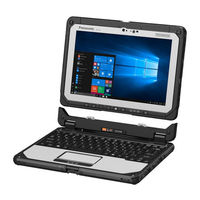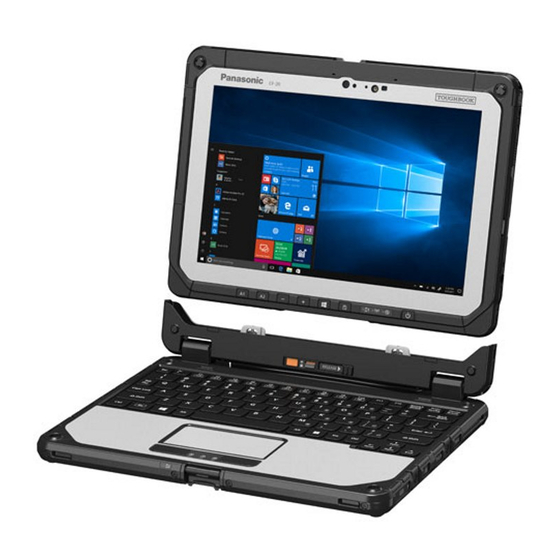
Panasonic CF-20 series Manuals
Manuals and User Guides for Panasonic CF-20 series. We have 6 Panasonic CF-20 series manuals available for free PDF download: Operating Instructions And Reference Manual, Operating Instructions Manual, Get Connected
Panasonic CF-20 series Operating Instructions And Reference Manual (180 pages)
Personal Computer
Table of Contents
Advertisement
Advertisement
Advertisement
Related Products
- Panasonic CF-20E
- Panasonic CF-20G
- Panasonic Toughbook CF-28 Series
- Panasonic Toughbook CF-29NDLGFBM
- Panasonic Toughbook CF-29NCQG5BM
- Panasonic CF-29CRKGZKM - Toughbook 29 - Pentium M 1.2 GHz
- Panasonic CF-29ETKGH1
- Panasonic Toughbook CF-28PRJAZDM
- Panasonic Toughbook CF-28PTJAZKM
- Panasonic CF29C3KGZKM - NOTEBOOK COMPUTER