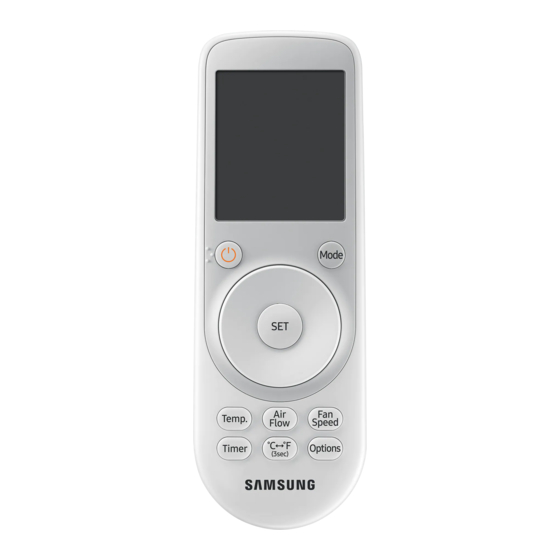Table of Contents

Summary of Contents for Samsung AR-KH03E
- Page 1 Air conditioner User manual Wireless remote control AR-KH03E Thank you for purchasing this Samsung Product. Before operating this unit, please read this user manual carefully and retain it for future reference. DB68-07979A-00...
-
Page 2: Table Of Contents
Contents Safety Information Safety Information At a Glance Preparation Remote Control Overview Remote Control Operation Power Smart Features Cooling Operation Cool mode Dehumidifying Operation Dry mode Air Purifying Operation Purify function Heating Operation Heat mode Quick Smart Features Controlling the indoor units individually Motion Detection Feature Energy-Saving Features Energy-Saving Operation... -
Page 3: Safety Information
Safety Information This content is intended to protect the user’s safety and prevent property damage. Please read it carefully for correct use of the product. WARNING Hazards or unsafe practices that may result in severe personal injury or death. CAUTION Hazards or unsafe practices that may result in minor personal injury or property damage. - Page 4 Safety Information FOR OPERATION WARNING If the product generates a strange noise, a burning smell or smoke, unplug the product immediately CAUTION When replacing batteries, exercise caution to ensure that your skin does not come into contact with Battery liquid is harmful to the human body. This product is designed to be used only for a system air conditioner.
-
Page 5: At A Glance
Preparation Checking the package contents Wireless Battery Remote Item M4 x L16 screw User manual remote control control holder Quantity Shape Inserting batteries (Low battery) indicator appears on the remote control display, replace the batteries with two new AAA 1.5V batteries. Installing the remote control holder 1 Choose a location on the wall where to install the remote control holder. -
Page 6: Remote Control Overview
Remote Control Overview Some functions may not be available, depending on the indoor unit specifications. 01 Set temperature/Timer indicator 02 Timer option indicator 03 Operation mode indicator 04 Air flow direction indicator 05 Options indicator 06 Low battery indicator 07 Signal transmission indicator 09 Power button NOTE function, Heat may appear on the remote control... -
Page 7: Remote Control Operation
Remote Control Operation You can use the air conditioner easily by selecting a function and then by controlling the temperature, fan speed, and air flow direction with the Wheel. Operation modes Heat by rotating the Wheel. NOTE You can also change the mode by pressing the button. - Page 8 Remote Control Operation Controlling fan speed Mode Available fan speeds Auto/Dry (Auto) Cool/Heat (Auto), (Low), (High) (Low), (High) NOTE You can also change the fan speed by pressing the button. Spot Wide Swing NOTE button. mode, or turn off and then turn on the remote control. 8 English...
-
Page 9: Power Smart Features
Cooling Operation The smart and powerful cooling functions of the Samsung air conditioner keep an enclosed space cool and comfortable. Cool mode Use the Cool mode to stay cool in hot weather. Rotate the Select NOTE You can also select the mode that you want to use by pressing the button repeatedly until it appears on the remote control display. -
Page 10: Dehumidifying Operation
Dehumidifying Operation The dehumidifying function of the Samsung air conditioner keeps an enclosed space fresh and comfortable. Dry mode Use the Dry mode in rainy or humid weather. Rotate the Select NOTE You can also select the mode that you want to use by pressing the button repeatedly until it appears on the remote control display. -
Page 11: Air Purifying Operation
Air Purifying Operation The air purification function of the Samsung air conditioner keeps the air in an enclosed space purified. Purify function Use the Purify function to purify your room with negative ions produced by the air conditioner. This function is available in the Auto, Cool, Dry,... -
Page 12: Heating Operation
Heating Operation The heating functions of the Samsung air conditioner keep an enclosed space warm and comfortable. Heat mode Use the Heat mode to stay warm. Rotate the Select NOTE You can also select the mode that you want to use by pressing the button repeatedly until it appears on the remote control display. -
Page 13: Quick Smart Features
Quick Smart Features There is a variety of useful functionality provided by the Samsung air conditioner. Auto mode Use the Auto mode when you want the air conditioner to automatically control the mode (Heat or Cool). The air conditioner will provide the most comfortable atmosphere that it can. - Page 14 Quick Smart Features Use the individual air-flow-direction control function to individually control the air flow directions of the air outlets. Rotate the Select one from operation Rotate the NOTE You can also select the function that you want to use by pressing button repeatedly until it appears on the remote control display.
- Page 15 Lighting indications Use the Lighting function to change the indications that appear on the indoor unit air flow display and air purity level lighting indicator. Rotate the Select operation NOTE You can also select the function that you want to use by pressing button repeatedly until it appears on the remote control display.
- Page 16 Quick Smart Features Clean function Use the Clean function to remove moisture from the inside of the air conditioner for preventing propagation of fungi, bacteria, etc. Rotate the Select NOTE You can also select the function that you want to use by pressing button repeatedly until it appears on the remote control display.
-
Page 17: Controlling The Indoor Units Individually
cleaning or replacing the filter. Rotate the Select Filter NOTE You can also select the function that you want to use by pressing button repeatedly until it appears on the remote control display. Filter Reset appears on the remote control display for three seconds and then disappears. Controlling the indoor units individually Use the Zone function to choose the indoor unit you want to operate Zone 1 to control only the indoor unit 1. -
Page 18: Motion Detection Feature
Motion Detection Feature When Direct or Indirect air conditioner to energy-saving mode if there are no people in the room. Indirect function with Motion detection feature comfortable. When this function is turned on, the air conditioner detects people and blows air indirectly around them. In the Cool or Rotate the Select... -
Page 19: Energy-Saving Features
The Samsung air conditioner provides functions that allow you to reduce electricity consumption. Timed on/Timed off function Use the Timed on/Timed off to turn on or off the air conditioner after the time that you set. Select On Rotate the...