Advertisement
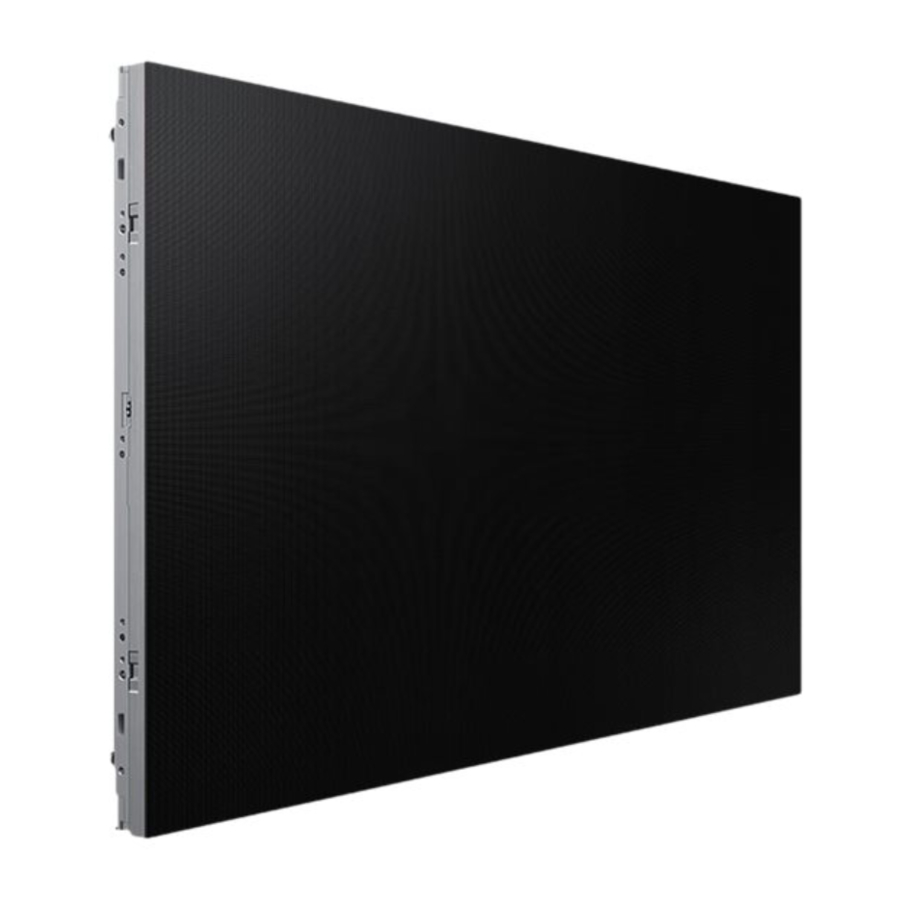
Introduction
* The colour and the appearance may differ depending on the product, and the content in the manual is subject to change without prior notice to improve the performance.
Checking the Components
- Simple User Guide
- Warranty card (Not available in some locations)
- Regulatory guide
- Power cord
- AC Power cable
- AC Power extend cable
- OCM cable
- Screw (M4 x L5), (M4 x L6) x 3
- Cleaning cloth Contact the vendor where you purchased the product if any components are missing. Components may differ in different locations.
Connecting the Power Cable
- Connect the power cable after all cables are connected.
- Before connecting external devices, be sure to disconnect the power cable.
Precautions when connecting power
Up to 4 cabinets are allowed for connection to 110V or 220V power.
* Exceeding the recommended maximum number of devices may produce overvoltage, causing the circuit breaker to trip down or the product to be damaged. Make sure that the number of connected devices does not exceed the recommended maximum number.
* Samsung is not liable for any problems incurred by connecting devices that exceed the recommended maximum number.

Installing the cabinets
- Make sure you entrust the installation to a professional installation service provider. For further information regarding installation, contact the dealer you purchased the product from.
- Install the cabinet using the frame kit provided by the manufacturer. For more information about how to install the frame kit, refer to the user manual that comes with it.
- Samsung shall not be liable for any damage to the product and any injury to the users or others that may be incurred while the users install the product by themselves.
Removing the protective brackets
Remove the safety bracket before proceeding to installation.

Precautions when handling the cabinets
* Metal objects may adhere to the front surface of the cabinet due to its magnetism.
* If any metal object adheres, use a magnet or airgun to remove it. Be careful when removing metal objects using a magnet, as the magnet may separate the module from the cabinet.
* Be careful when holding magnetic stripe cards close, as the magnetism may affect those cards.
- [
to prevent external shock and dropping of the product]
After removing the protective brackets, be careful not to expose the product to external shocks or vibrations. Make sure that the product is not dropped from any height.
![]()
- [
to prevent damage to the LED]
Be careful not to expose the product to vibrations or external shocks when it is lying flat on the floor.
![]()
- [
to prevent damage to corners]
Take extra care to ensure that the corners of a cabinet do not get damaged.
![]()
- [
to prevent damage to the LED]
After removing the protective brackets, do not place the product on the floor with the LED facing down.
![]()
- [
to prevent damage to the LED from static]
Do not touch the product without anti-static gloves.
![]()
- Be sure to wear anti-static gloves when touching the product.
Troubleshooting Guide
| Issues | Solutions |
The screen keeps switching on and off | Check that the cable between the product and the PC is connected correctly. |
No Signal is displayed on the screen | Check that the product is connected correctly with a cable. |
| Check that the source device connected to the product is powered on. |
Specifications
| Model Name | IW008R | |
| Cabinet | Pixel Pitch | 0.84 mm |
| LED pixel configuration | Flip Chip LED | |
| Pixels (Row x Column) | 960 x 540 pixels | |
| Aspect ratio (W:H) | 16:9 | |
| Synchronization | Refresh rate | 3840Hz |
| Video Frame rate | 100/120Hz | |
| Power Supply | AC100-240V~ 50/60Hz Refer to the label at the back of the product as the standard voltage can vary in different countries. | |
| Environmental considerations | Operating | Temperature: 0°C – 40°C (32°F – 104°F) Humidity: 10% – 80%, non-condensing |
| Storage | Temperature: -20°C – 45°C (-4°F – 113°F) Humidity: 5% – 95%, non-condensing | |
* This device is a Class B digital apparatus.
* For detailed device specifications, visit the Samsung website.
* Open Source Announcement
To send inquiries and requests for questions regarding open sources, contact Samsung via Email (oss.request@ samsung.com).

Documents / ResourcesDownload manual
Here you can download full pdf version of manual, it may contain additional safety instructions, warranty information, FCC rules, etc.
Advertisement
Thank you! Your question has been received!




















Need Assistance?
Do you have a question about the IW008R that isn't answered in the manual? Leave your question here.