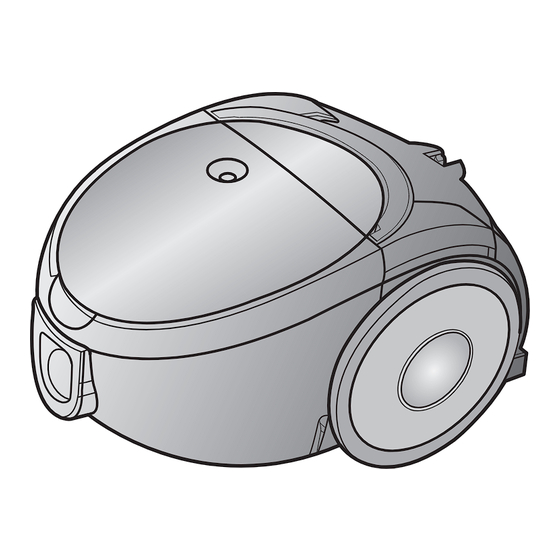
Samsung VACUUM CLEANER Operating Instructions Manual
Hide thumbs
Also See for VACUUM CLEANER:
- Operating instructions manual (56 pages) ,
- User manual (32 pages) ,
- Operation instructions manual (16 pages)
Summary of Contents for Samsung VACUUM CLEANER
-
Page 1: Operating Instructions
Operating Instructions VACUUM CLEANER ❈ Before operating this unit, please read the instructions carefully. ❈ For indoor use only. Register your product at www.samsung.com/global/register... -
Page 2: Important Safeguards
Young children should be supervised to ensure that they do not play with the appliance. 4. Do not use the vacuum cleaner without the dust bag. Empty the dust bag before it is full in order to maintain the best efficiency. -
Page 3: Assembling The Cleaner
ASSEMBLING THE CLEANER OPTION OPTION Features may vary according to model. Parking floor nozzle for easier storage. -
Page 4: Operating The Cleaner
2-3 POWER CONTROL 1) HANDLE CONTROL TYPE • SLIDE TO THE STOP POSITION Vacuum cleaner switches off. (stand by mode) • SLIDE FORWARD TO MAX Suction capacity increase smoothly up to HANDLE CONTROL TYPE ONLY maximum. -
Page 5: Air Control
2-4 AIR CONTROL To reduce suction for cleaning draperies, small rugs, and other light fabrics, pull the tap air until the hole is open. BODY CONTROL TYPE ONLY 2-5 USING CYCLONE FILTER (OPTIONAL) - Page 6 2-6 USING FLOOR TOOLS Carpets CREVICE Bare floors DUSTING Detach transparent drum cover for easy cleaning. OPTION...
-
Page 7: Dust Full Indicator
DUST FULL INDICATOR If the "Filter Check" indicator turns to red color while you are cleaning, the dust bag requires replacement NOTE : If the "Filter Check" indicator continues to display red color even after having changed bag into new one, turn the cleaner off and check if there is any clogging in the hose,tube,floor nozzle,or on the inlet/outlet filter. -
Page 8: Cleaning The Cyclone Filter (Optional)
CLEANING THE CYCLONE FILTER (Optional) CLEANING THE INLET FILTER NOTE : Regularly check if the filter gets clogged and if so, remove the dust particles from the filter as filter clogging may cause the damage on the motor or suction decrease. - Page 9 Cord does not rewind fully. Check that the cord is not Pull the cord out 2-3m and twisted or wound unevenly. push down the cord rewind button. Vacuum cleaner does not Crack or hole in hose. Check hose and replace if pick up dirt. required.
- Page 10 MEMO...
- Page 11 MEMO...
- Page 12 MEMO...
- Page 13 MEMO...
- Page 14 MEMO...
- Page 15 MEMO...
- Page 16 DJ68-00342J REV(0.0)















