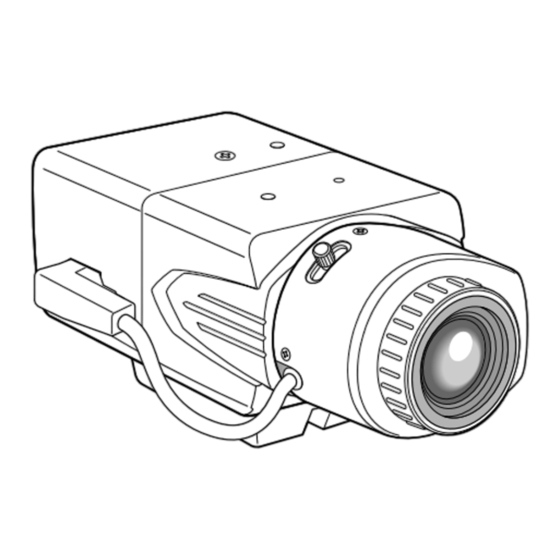
Panasonic WV-CP480 Operating Instructions Manual
Color cctv camera
Hide thumbs
Also See for WV-CP480:
- Specifications (2 pages) ,
- Brochure & specs (5 pages) ,
- Operating instructions (2 pages)
Table of Contents
Advertisement
WV-CP480
WV-CP484
(Lens: Option)
please read these instructions carefully and save this manual for future use.
CAUTION
RISK OF ELECTRIC
SHOCK DO NOT OPEN
CAUTION: TO REDUCE THE RISK OF ELECTRIC SHOCK,
DO NOT REMOVE COVER (OR BACK).
NO USER-SERVICEABLE PARTS INSIDE. REFER SER-
VICING TO QUALIFIED SERVICE PERSONNEL.
The lightning flash with arrow-
head symbol, within an equilat-
eral triangle, is intended to
alert the user to the presence
of uninsulated "dangerous volt-
age" within the product's enclo-
sure that may be of sufficient
SA 1965
magnitude to constitute a risk
of electric shock to persons.
The exclamation point within
an equilateral triangle is intend-
ed to alert the user to the pres-
ence of important operating
and maintenance (servicing)
instructions in the literature
accompanying the appliance.
SA 1966
Power disconnection. Unit with
or without ON-OFF switches
have power supplied to the unit
whenever the power cord is
inserted into the power source;
however, the unit is operational
only when the ON-OFF switch
is in the ON position. The
power cord is the main power
disconnect for all units.
WARNING: To prevent fire or electric shock hazard, do not expose this appliance to rain or moisture.
The apparatus shall not be exposed to dripping or splashing and that no objects filled with liq-
uids, such as vases, shall be placed on the apparatus.
LIMITATION OF LIABILITY
IN NO EVENT SHALL MATSUSHITA ELECTRIC INDUSTRIAL CO., LTD. BE LIABLE TO ANY
PARTY OR ANY PERSON, EXCEPT FOR REPLACEMENT OR REASONABLE MAINTENANCE
OF THE PRODUCT, FOR THE CASES, INCLUDING BUT NOT LIMITED TO BELOW:
(1) ANY DAMAGE AND LOSS, INCLUDING WITHOUT LIMITATION, DIRECT OR INDIRECT,
SPECIAL, CONSEQUENTIAL OR EXEMPLARY, ARISING OUT OF OR RELATING TO THE
PRODUCT;
(2) PERSONAL INJURY OR ANY DAMAGE CAUSED BY INAPPROPRIATE USE OR NEGLI-
GENT OPERATION OF THE USER;
(3) UNAUTHORIZED DISASSEMBLY, REPAIR OR MODIFICATION OF THE PRODUCT BY
THE USER;
(4) INCONVENIENCE OR ANY LOSS ARISING WHEN IMAGES ARE NOT DISPLAYED, DUE
TO ANY REASON OR CAUSE INCLUDING ANY FAILURE OR PROBLEM OF THE PROD-
UCT;
(5) ANY PROBLEM, CONSEQUENTIAL INCONVENIENCE, OR LOSS OR DAMAGE, ARISING
OUT OF THE SYSTEM COMBINED BY THE DEVICES OF A THIRD PARTY;
(6) ANY CLAIM OR ACTION FOR DAMAGES, BROUGHT BY ANY PERSON OR ORGANIZA-
TION BEING PHOTOGENIC SUBJECT, DUE TO VIOLATION OF PRIVACY WITH THE
RESULT OF THAT SURVEILLANCE-CAMERA'S PICTURE, INCLUDING SAVED DATA,
FOR SOME REASON, THAT BECOMES PUBLIC OR IS USED FOR THE PURPOSE
OTHER THAN SURVEILLANCE;
Before attempting to connect or operate this product,
Color CCTV Camera
Operating Instructions
WV-CP480
WV-CP484
Model Nos.
N1104-4075
3TR003296EAA
Caution:
Before attempting to operate this product, please
read the label on the surface of the unit.
This Class A digital apparatus complies with
Canadian ICES-003.
NOTE: This equipment has been tested and
found to comply with the limits for a Class A
digital device, pursuant to Part 15 of the FCC
Rules. These limits are designed to provide
reasonable protection against harmful interfer-
ence when the equipment is operated in a
commercial environment. This equipment gen-
erates, uses, and can radiate radio frequency
energy and, if not installed and used in accor-
dance with the instruction manual, may cause
harmful interference to radio communications.
Operation of this equipment in a residential
area is likely to cause harmful interference in
which case the user will be required to correct
the interference at his own expense.
FCC Caution: To assure continued compli-
ance, (example - use only shielded interface
cables when connecting to computer or
peripheral devices). Any changes or modifica-
tions not expressly approved by the party
responsible for compliance could void the
user's authority to operate this equipment.
The serial number of this product may be found
on the surface of the unit.
You should note the serial number of this unit
in the space provided and retain this instruction
as a permanent record of your purchase to aid
identification in the event of theft.
Model No.
Serial No.
Printed in Japan
For U.S.A
Advertisement
Table of Contents

Summary of Contents for Panasonic WV-CP480
-
Page 1: Operating Instructions
WV-CP480 Color CCTV Camera Operating Instructions WV-CP484 WV-CP480 (Lens: Option) WV-CP484 Model Nos. Before attempting to connect or operate this product, please read these instructions carefully and save this manual for future use. N1104-4075 3TR003296EAA Printed in Japan Caution: Before attempting to operate this product, please read the label on the surface of the unit. -
Page 2: Major Operating Controls And Their Functions
Use the camera at temperatures within –10 °C to +50 °C {14 °F - 122 °F}, and humidity below 90 %. The input power source is 120 V AC 60 Hz for WV-CP480 and 24 V AC 60 Hz/12 V DC for WV-CP484. -
Page 3: Installation
• When the camera is mounted on a pan/tilt table, the power cord should be long enough. Otherwise, it may be unplugged from the camera. • Connection of 120 V AC 60 Hz to WV-CP480 Plug the supplied power cord to the AC inlet of the 120 V AC camera. -
Page 4: Mounting The Lens
Note: There may be lenses having an extended range in lens focus adjustment, except Panasonic lenses. When using such a lens, set the lens focus back appropriately from the applicable end position in the above step 2 and 3 depending on the lens, and then perform back-focus adjustment. -
Page 5: About Setup Menus
ABOUT SETUP MENUS Opening/Closing the Setup Menu It is possible to open the WV-CP480 TOP menu MODEL WV-CP480 SERIES by holding down the SET button for 2 seconds CAMERA or more while displaying camera pictures. BACK-FOCUS SPECIAL At first, the menu will be displayed in English. -
Page 6: Language Setup
SETTING PROCEDURES First, select a language for menu display and camera ID display. Language Setup (LANGUAGE SETUP) 1. Select LANGUAGE on the top menu and press SET. → The LANGUAGE SETUP menu opens. **LANGUAGE SETUP** 2. Select a language. The default setting is English. LANGUAGE ENGLISH Available languages: ENGLISH, FRANÇAIS,... -
Page 7: Shutter Speed Setting (Shutter)
SETTING PROCEDURES 2-2. ALC Mode with SUPER-D3 OFF and ELC Mode 1. Select ELC for ALC/ELC on the CAMERA **ALC CONT** SETUP menu or select OFF for SUPER-D3 BACK LIGHT COMP on the ALC CONT menu. → MASK SET↓ appears on each of the ELC SUPER-D3 CONT and ALC CONT menu. -
Page 8: Synchronization Setting (Sync)
6. Synchronization Setting (SYNC) 1. Select a sync mode. VD2: Multiplexed vertical drive, highest priority LL: Line-Lock, follows the phase of supplied AC power, 2nd priority EXT (VBS): Composite color video or black-burst sync, 3rd priority EXT (VS): Composite monochrome video or composite HV sync, 4th priority INT: Internal sync, lowest priority Note: Selection is not available when VD2 is added to the camera. - Page 9 DISPLAY MODE screen. Notes: • In systems other than Panasonic, select OFF for MOTION DET to prevent system devices from confusing time-code signal with alarm signal. • Set MASK SET over the areas where leaves or curtains etc. are swaying.
- Page 10 After installation, you can perform this adjustment when defocus arises that may be caused by long-term use, environmental changes, etc. 1. Select BACK-FOCUS on the WV-CP480 **BACK-FOCUS SETUP** TOP menu and press SET.
-
Page 11: Special Menu (Special Setup)
ABF function. 17. Special Menu (SPECIAL SETUP) Select SPECIAL on the WV-CP480 TOP menu and press SET. → The SPECIAL SETUP menu opens. 17-1. Chroma Level Setting (CHROMA... -
Page 12: Specifications
–10 °C - +50 °C {14 °F - 122 °F} Ambient Operating Humidity: Less than 90 % Power Source and Power Consumption: WV-CP480: 120 V AC 60 Hz, 4.8 W WV-CP484: 24 V AC 60 Hz, 4.7 W WV-CP484: 12 V DC, 410 mA...





