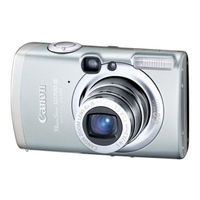Canon DIGITAL IXUS 800 IS Manuals
Manuals and User Guides for Canon DIGITAL IXUS 800 IS. We have 5 Canon DIGITAL IXUS 800 IS manuals available for free PDF download: User Manual, Software Starter Manual
Canon DIGITAL IXUS 800 IS User Manual (358 pages)
Brand: Canon
|
Category: Digital Camera
|
Size: 54.66 MB
Table of Contents
Advertisement
Canon DIGITAL IXUS 800 IS User Manual (139 pages)
Canon Digital Camera Users Guide SD 700 IS
Brand: Canon
|
Category: Digital Camera
|
Size: 2.89 MB
Table of Contents
Canon DIGITAL IXUS 800 IS Software Starter Manual (98 pages)
Software Starter Guide (For the Canon Digital Camera Solution Disk Version 28)
Table of Contents
Advertisement
Canon DIGITAL IXUS 800 IS User Manual (29 pages)
Brand: Canon
|
Category: Digital Camera
|
Size: 2.83 MB
Table of Contents
Canon DIGITAL IXUS 800 IS User Manual (28 pages)
Canon Powershot SD700 IS: User Guide
Brand: Canon
|
Category: Digital Camera
|
Size: 1.13 MB
Table of Contents
Advertisement