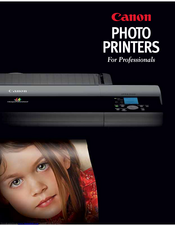Canon imagePROGRAF iPF8100 Manuals
Manuals and User Guides for Canon imagePROGRAF iPF8100. We have 7 Canon imagePROGRAF iPF8100 manuals available for free PDF download: User Manual, Troubleshooting Manual, Manual, Brochure, Brochure & Specs
Advertisement
Canon imagePROGRAF iPF8100 Troubleshooting Manual (184 pages)
iPF5000, iPF700, iPF8000, iPF800, iPF650/750 Series
Table of Contents
Canon imagePROGRAF iPF8100 Troubleshooting Manual (191 pages)
iPF8000 Series; iPF9000 Series; iPF800 Series; iPF700 Series; iPF650 Series; iPF750 Series; iPF5000 Series; iPF6000 Series; iPF500 Series; iPF600 Series
Table of Contents
Advertisement
Canon imagePROGRAF iPF8100 Manual (25 pages)
Photo Printers for Professionals
Canon imagePROGRAF iPF8100 Brochure (16 pages)
imagePROGRAF Full-Line Brochure
Brand: Canon
|
Category: All in One Printer
|
Size: 0.93 MB
Canon imagePROGRAF iPF8100 Brochure & Specs (12 pages)
LARGE-FORMAT PRINTERS
Canon imagePROGRAF iPF8100 Brochure (12 pages)
iPF9100 and 8100 Brochure
Advertisement