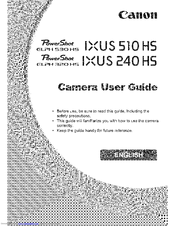Canon IXUS 510 HS Manuals
Manuals and User Guides for Canon IXUS 510 HS. We have 7 Canon IXUS 510 HS manuals available for free PDF download: User Manual, Getting Started
Canon IXUS 510 HS User Manual (220 pages)
Brand: Canon
|
Category: Digital Camera
|
Size: 21.2 MB
Table of Contents
Advertisement
Canon IXUS 510 HS User Manual (214 pages)
PowerShot ELPH 530 HS
Brand: Canon
|
Category: Digital Camera
|
Size: 11.21 MB
Table of Contents
CANON IXUS 510 HS User Manual (107 pages)
Brand: CANON
|
Category: Digital Camera
|
Size: 12.06 MB
Table of Contents
Advertisement
Canon IXUS 510 HS Getting Started (149 pages)
Brand: Canon
|
Category: Digital Camera
|
Size: 12.96 MB
Table of Contents
CANON IXUS 510 HS User Manual (110 pages)
Brand: CANON
|
Category: Digital Camera
|
Size: 12.5 MB
Table of Contents
Canon IXUS 510 HS Getting Started (36 pages)
Brand: Canon
|
Category: Digital Camera
|
Size: 5.68 MB
Table of Contents
Canon IXUS 510 HS User Manual (20 pages)
Brand: Canon
|
Category: Digital Camera
|
Size: 0.97 MB
Table of Contents
Advertisement