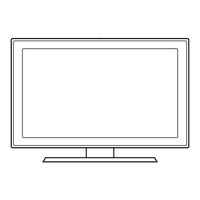Samsung 5000 Series Digital Phone Manuals
Manuals and User Guides for Samsung 5000 Series Digital Phone. We have 25 Samsung 5000 Series Digital Phone manuals available for free PDF download: User Manual, Quick Start Manual, Quick Reference Manual, Specifications, Quick Setup Manual
Advertisement
Advertisement
Samsung 5000 Series Specifications (6 pages)
5000 Series
Samsung 5000 Series User Manual (2 pages)
4000/5000 Series
Samsung 5000 Series Quick Start Manual (2 pages)
4 series; 5 series
SAMSUNG 5000 Series User Manual (2 pages)
5000 series
Samsung 5000 Series User Manual (2 pages)
series 4
series 5
Samsung 5000 Series User Manual (2 pages)
series 4; series 5
Samsung 5000 Series User Manual (2 pages)
400/4050/500/5050 Series
Samsung 5000 Series User Manual (2 pages)
5000 Series
Samsung 5000 Series User Manual (2 pages)
Series 4000/4050/5000/5050/5070
Samsung 5000 Series User Manual (2 pages)
series 4; series 5
Advertisement