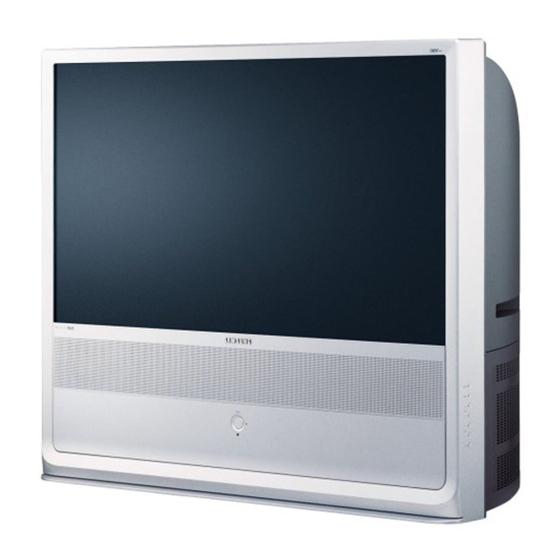
Samsung HC-P4241W Owner's Instructions Manual
Hide thumbs
Also See for HC-P4241W:
- Manual de instrucciones (59 pages) ,
- Connection manual (5 pages) ,
- Training manual (78 pages)
Summary of Contents for Samsung HC-P4241W
-
Page 2: Warranty
Important Warranty Information Regarding Television Format Viewing Standard screen fbrmat televisions (4:3, the aspect ratio of the screen width to height) primarily &'signed to view standard ku_mat b:dl-motion video. The image's display_'d on them shocdd primarily be in tM' standard 4:3 ratio format anti... - Page 3 CONTENT5 Chapter 1- Your Digitam ....List ofFeat m_cs ..................Accessories ....................Familiarizing YoLtrself with _bltr New TV ..........Control Bltttons ................Connection Jacks (Side or Front) ............ (bnnection Jacks (R{'ar) ..............Remote Control ................Chapter 2: Installation ........1t:) Connvcting VHF and UHF Antvnnas ............
- Page 4 CONTENT5 Chapter Operation (_'0ntinned) ......Picturv Control ..................thePictt:uv..............Cl:kstomizing Using Atttomatic Pictttre Settings ............ Socmd Control .................... Ad.jl:tsting the \\>h:tmv ..............Using the MUTE Bt:ttton ..............Customizing the SoLmd ........................Using Acttomatic Soutnd Settings Setting the Clock ..................Option 1: Setting the Clock Mantmlly ..........
-
Page 5: List Of Features
List Features _\mr TV was d_!sism!d with the' kin'st u'chnolo5): This TV is ;_hish-p_'rfbmmnc_' l:tnit thin im'h:td_'s the' fbllov_r[nS sp_'d_J b_U:u_'s: * Eas)-to-l:tsc remote control _' _IS}-[O-t;tSc O[l-S('r('{'[l [Ii1'[i1] S) S[('[ll , A_ttonmtic timtu _ to t_tm tht, TV on ;_nd off Ad.]t:tstaIJ_' pk'tL:tr_"and soctnd s_'ttinss that can })_' stor_'d in the' TV% tin'too 0 "... -
Page 6: Your New Tv
YOUR FamHiarizincj Yoursemf with Your Contro| Buttons _c LLc_m co_ltrol yoLu _ TV% basic _c_tlu>s k>'htdmg the o_>scrc_'_l tm'rm. To ltsc the tnor_' advarlced fe_tLwes_ your tnutst ctse the remote corltrol. on _ou_ TV may be di[[el:enl, ,, The ac:tua_ cot_figtu:ation C[epelKIhlg on }out: modek HC-P4241W HC-Pq7qlW... - Page 7 YOVR Connection Jacks (Side Front} YOLL ca_l co_m_x't a_l _%" compom'Flt thatis lLscd o_i 7 occas[o_mll>_sLLchas a cwncordcr vkteo g{_[ne. Yor [[_for[na[io[_ o[_ co[_[_ec[mg eqldlxne[_t see page 16. HC-P4241W HC-P4741W HC-P5241W HC-R4351W HC-R4751W O S-VIDEO Input Connectan S-Videosignalfroma camcorderor video game. VIDEO Input Connect t he videosignalfrom a camcorderor video game.
- Page 8 YOUR ,_ TV Connection Jacks (Rear} Use the rear pane_ .jacks to cotmect at1 A/V conlponent that _,_,Till be connected continuLou@>_ such as a VCR or a DVD p_aTer. For tllore tntomlation on connecti% equtlxllent, see pases 10-d6. Siii_Siiiiiiiiiiiiiiiiiiiiiiiiiiiii Antenna terminal Audio input...
- Page 9 YOUR Remote Contro| YocL ca£1 l:Lse the ra-llot£ co£ltrol ILI_ to a]}o@ 23 }d h_o_ll the T_\; 'vVhe£1 v@£P, o the re_llote co£ltr4 ahvays point it cJirectly at the "[_\i _\_vL c_£l also lLse your rer_lote control to operate yovLr S_'t-To 1) }_ox, V(flR (ill, ]_ox or DVD...
-
Page 10: Installation
INSTALLATION Connecting Antennas If )ocw antenna has a set of leads that look [[kc this scc 'Antennas with "BOO-ohm Y[at Twin L_'adsi ]'x'[ow. If your antenna has one [e;_c] that looks like this, see 'Antennas with 7%ohnl RocLnd Leads,' on next l)agc_. VHY and UHY Antennas' If you have two antennas see 'Separate... - Page 11 INSTALLATION Antennas with 75oohm Round Leads Plugthe antennadead intothe ANT I N :'ANTIN:'terminalot_the rear panel, Separate Antennas If you have ts_o separate antenFu_s for }our TV (one VHF and otle UHF) you must combine the two antenna signals before connecting the antennas to the T\( This procedure reqt:m_es a art...
- Page 12 INSTALLAT[QN Connecting CabJe _c LLcan connect d[ficn'nt cable s}stcms to } oL:tr T\_ in<'h:tding cable \v[thoLtt a cable box cable with a cable that descrambLes some or aH char__r_Ms. CabJe without a CabJe If }out want to connect cable, youl do not need to use a cable box: plug the incoming cable into...
- Page 13 INSTALLATI()N Connecting a Cab|e that Descrarnb|es Some Channe|s If your cable box descrambles only some channels (such as prenmun channels)_ toHow the msmLctions below. _u will need a two-way splitter an EF (A/B) switch, and four lengths coaxk_l cable. (These items are avaflal'4e at most dectronics stores.) 4 This lemfinal might be tabe_ed ANT IN", 'VHF IN"...
- Page 14 INSTALLATION Connecting a VCR These instructions assume that )ot:[ hase aDeacJ) connected rover, TV to an antenna or a cable TV system (according to the instructions on pages 10-_13) Skip step 1 ff you have not yet conncctec] to an antenna o__a cable system Rear aoe,...
- Page 15 INSTALLATION Connecting a DVD Pmayer The n'ar paFu4 jacks o_l }o_u_TV make it eas} u_ connect a DVD player u_ yo_u _T\L Connecting Y. P_. P. Comlect a Set of audio Cables between the '!COMPONENTIN 1 (L, R)'! (or ,COMPONENT IN 2 (L,R),!)jacks 0 nd_e TVand t!_e AUDIO 0UI iacks TV Rear Panel DVD Player...
- Page 16 INSTALLATION Connecting a Digita| Set-Top The' n'ar patu4 ja_'k'_ or1 your TV nmk_" it easy to c'onne('t a Set-Top Box u_ yo_u _T\I Connecting Y. P_. P_ Connect a sat of audiocablesbetweenthe f'COMPONENT IN ]/L, R):' ( or "COMPONENT IN 2 TV Rear Panel DTV Set-Top Box Connect a set of videa Cables between the...
- Page 17 INSTALLATION installing Batteries in the Remote Contro| SiNeme oacl_, cover a_J m e Way OUZI0 opell 1Re oa[[eP cooEear[reen[ _emo[e eonIgoJ @ Make sure to match th( '+" and -"(Hds o[the baUeri(s Insta]! t wo AAA sizebat[enes. with flee diagram inside tb< cotEEpattmerlt @ Remove the batteries and storE: fl]em ire a cool, Ell*}plac<...
-
Page 18: Operation
OPERATION Turning Press the POWERbutton on the [smote controL kou _an also use the' POWER bcttton on th< fror_t panel. PJug & PJay Feature When the TV is initially powered On, basic customer settings proceed mtto[lmticaH)_ and scd)sequlentl) _ as belov, Plug _"... - Page 19 OPERATION & Play Plug The "C/ecK anl _[Ina nu It" is msp_ayeu, Ma {e sur_. ma[ tne antenna _s the TV CO 1Dec[eo # Ntar£ Pree ; [ne ENTERbutton to star[ me au[o prograu The "Auto Program" menu is For de/afle, see page 27. e_spta f_o, Plug &...
- Page 20 OPERATION Viewing Menus On-Screen Displays Viewing Menus Press the MENU burton, The ma menu is dispmyeq There are five menu groups: "input", "Picture", "Sound' Channel" and "S_ :u ) 4{ You can also use the MENU, CH A/V, VOL+/- attd _='a(ENTER) buttons on tit<...
- Page 21 OPERATION Seiectin 9 a Menu Language Press the MENU butto Press [ne A or Y ou_on [o se_ec[ "Setup", then press me ENTER DUEOR Press me A or Y button to se_ec[ "Language", t )en press the ENTER OUI[O_) Press [ne & or V button to se[ecz [Re eDDroDrle[e t_ _£}ua(je I q[!_el_ Dress [ne ENTERour[on.
- Page 22 OPERATION Adjusting Screen Automatica||y {Se|f Focus} The '5df Yoct:Ls'_fl'at_(re aLttonmtically finds the optinnlnl pictt:(re qLtality when bkLrring, overlappin S colors or incorrect foc[[s occm's. These conditions may }x" caused ])) mov[n S yoctr T\< Press the MENU button. Time Press the _& or V button to select Setuo .
- Page 23 OPERATION Deactivating Automatic Execution SeJf Focus The 'Self FocELs' f{'at_Lre starts on defadt. It ;all al:Lto_lmtically }resin 10 _llfnl:Lt{'safter s,4tchin on the' po_e,'_'r an<J the' appearance of the' screen i_llagc To set the' opti_ll_L_ll pi('tL:u_eql:Lalit)_ the "Self FocL:Ls ' __e.'illauLto_-llatically l)egin again after another 30 minLltes, as the sc're_'n mlasc, is then fdl) _ stabilized.
- Page 24 OPERATION Adjusting Convergence Manually If the color al)Dcars sm'ead Dirt or 'smcar{'cF on the scl_een the conwu_£encc needs I)i_o])al'Jv • • • < • alignment. Bc sul*e to us(:_ the l"emot{: contl"ol fol" the <:onvel*_cnce ad. ustr_lcnts. Yi_*st stops: Press the I_IENUbutto_ Press the A or _"...
- Page 25 OPERATION Presstbe ENTER button. A cross!latch pattern will appear Move the cursor te the positron _1 ...... ,. ':/0u we nt to adjust bY9[e ssing t he A/V/_/_ buttons, then press the ENTERbutto_. Adiust the c0n_ergence by pressing the A/T/</_ buttons, the!_ Press the ENTE£...
- Page 26 OPERATION Memorizing Channems YoL:tr T V can memorize and store all of the available channels for both ' ofLair" (antenna) and cable channels. After the available channels arc m_'morizcd _tse the CH i and CH v bt:tttons to scan thro_Lgh the' c'hannds. This diLninatvs the' need to c'hangc c'hannds b) _'nu'rin S the' chann_4 digits.
- Page 27 OPERATION Storing Channe|s in Memory (Automatic Method} First, select the cor_cct sigrlal souu_cc ("Air _, 'STD', 'HR(}' o__ "IR(T) as c]cscr_lx'd oF1 the lx'eviouLs page Press me MENU butter CATV Press the A _: V buuon [o se_ec][ "C _anl eF. then Ltess the ENTER OUr[On Press :he A or Y bur[on to se_ec[ "Auto Progra --"...
- Page 28 OPERATION Adding Erasing Channels To add channels that _4"c not mcnlohzd (o__to ch!lctc unplanted chnnncls fl_om memo13,): Press [t_ I_IENUbutton, CATV Press t] e A DUE[OIl IO smec[ "Charu eF. then press the ENTER DuEleR, Press the A or T but[on [o smec[ "Add/Delete", [hen press the ENTER OUI/OR Repeatedly pressing the ENTER...
- Page 29 O PERAT[ Changing Channems Using Channe| Buttons Pressthe CtdA, or Ctdx/buttoJl to c]lange c]lanne L When yogipress the CH A or CH v kLtton the TV chansc's channels in seciL:Lenc¢.2\_l:[will e{:c all th{' (*hannds that the' TV has _lle_lloriz_'_l. (Th{' TV _llL:Lst h ave' _ll_'_lloriz_'_l at [cast thr{'_' that w_'r_' _'fth_'r {'ras_'d or not Lll_'L_lorfz_'d.
- Page 30 OPERATION Semectin9 Your Favorite Channems _c u can store )oLtr hivorit_' chantl_qs for c_lch availal)h' inputt soctrce (sLtch as TV and CATV). This allows volt, to quickl) _'asil) find h_'qvt_'ntly watched chantu'ls 1)) pr_'ss[ng the' FA_/ICH b_ttton on the' r_'tllot_' control To Store Your Favorite...
- Page 31 OPERATION Labeming Channems Use this ieau:u_" to assign an easT-to-renlember label to an) channel (i.e. 'CBS '_ 'ESPN"; "PBS2' (2NNI' _'tc.) A label consists of fiw' fi_'lds; why're _'ach fi_'l<] is a l_'tter a n_tml_er or a bhnk. When the INFO button is pressed, the channel...
- Page 32 OPERATION Picture Contro! _c ct carl cts_" the on-screen tn_'ncts to chansc, 'Contrast', 'Bri_htness'_ 'Sharpness' ' Color "Tint' accorclin S to personae 1)rcfi'rcnc_L (Altcrnativcl)_)_ot:L can lLsc one of the automatic •scttinoe_.. Scc next paso.) Customizing Picture Press the MENU be_o_ Mode Press the A 0 _V butto!l to select "Picture", then Dress the ENTER...
- Page 33 OPERATION Using Automatic Picture Settings Yol:w TV has al:Ltomatk" picu;trc settings (Dynamic', 'Standard' and 'Movie') that arc preset the f%_ctor> Ybu can activate either "D)_namk" "Standard' or "Movie' by pressin S the P.MODE ]>;ttton (or by making a sch'ction [rom the rncn_0.
- Page 34 OPERATION Sound Controm Adjusting Vo|ume Pressthe VOL+ or VOL= buttons to increase or decrease the volume. Using MUTE Button At any timc_ }ou can tcmporaril}T c_Lt off the socLnd by using the MUTE }xLtton. Press the MUTE button onthe -[he mess#ge f:Mut0'! is dispJayed and the sound cuts off.
- Page 35 OPERATION Using Automatic Sound Settings YoL:trTV has al:Ltomatic sound settings ('Stan&_rd', 'M_Lsic' ; 'Movie' anti 'Speech') that are preset at the f_ctol_)_ _\_u can activate these socmd settings b)" pressing the S.MODE button (el _ by making a selection item the menu), ok"you <'an select ' (}t;tstom", which automatically recalls...
- Page 36 OPERATION Setting C|ock qettmo the clock is ncccssai}T m order to ltsc the varioLts fitn_'r i_'atltres of the TV. Also, yo_t can ch<k the' tim_' wh[F watching tM, TV @tst press tM, IN1FO button.) Option 1: Setting C|ock Wlanua||y Press the MENU button. Press the A or _ r_urEon to se_ec;...
- Page 37 OPERATION Option 2: Setting C|ock Automatica||y The Clock can bc set mttomatically if yot[ arc receiving a digital signal. Press me MENU bettor Press the A or Y burton to se_ec[ "Setl p", then press the ENTER OUZ[Or, Pressme ENTERbutton m selec_ --;--am Time".
- Page 38 OPERATION The set time can be changed according to the broadcasting Press the A or Tot rton 1oselect station and signal when you set ttp auto time. •Time Z_.e men press me ENTER If fl_ere is a difference OUr[Oil belwee_l tlle real time and set Press the A or T button to select time, please set up manual Ina t_me zoee...
- Page 39 OPERATION Viewing E×ternaJ Signa| Source Use the rcmou' coFltrol to switch ]>'twe{'n viewing signals irom ('onnecu'd equipment such V(iR S_'t-Top arid tM' TV sol:u_cv (broadcast or cable). Setting Signa| SourGe Press the MENU but[ot Pressme ENTERoutm_ to semcz "In )ut" \Vh_,n you connect equipment to the T_,_you can choos_' Press me ENTERouEo1to semct...
- Page 40 OPERATION External Sources Assigning Names ]"his icatuLre enables youL to name the input source you have connected. Press the NENU tJurron, Press th_ ENTERbutton to seJeet IHD J[ Press the A or V button to se_ecl "Edit Name' men pressthe ENTER DUI[OR, The device mlm(s available...
-
Page 41: Fine Tuning
Fine Tuning Charmems The' Fin_! Tunmo fhnctiorl lets you marlu_lly _<!just the TV_ turlcl" if)olL h_v_' ct[ff_ccdt) ULrdrP channels. Press the MENU buttor CATV Pressthe A or V Lutton [o semc[ "Cha neF. then eress the ENTER eu[[on Pressthe A or Y button m semcz "Fine Ton_ Press the _ or _ De[ton [o aajus[ Erie fine tumng,... - Page 42 SPE( ]InEATU RE S Changing Screen Size Press the MENU button, Mode Press the A or Y button [o selem "Picture", men Dress the ENTER BUT[0n 'Zool] "'Zool]l o]oc _ IS a_ al[ab}c Press buttorl to selem l)1"¢Sqll1_- • thc )r _ 1Ol] "Size".
- Page 43 {_PECIAL FEATURES Digital Noise Reduction If the broadcast signal received b) )our TV is v_eak )ou can _lctivate this fi'atLLre to help red uce anv_ ..static" and o°h°stin_o theft ..slav_ app_!a_"on the screen. Press the MENU bulton. Mode Dynamic _he _ oi Press _ button to select...
- Page 44 SPE( FEATURES Setting Blue Screen Mode If no signal is ]>eing recciv_'d or the si_nsl_ is very v\eslk a ]?hLc scre_'n automaticall)7 replaces the' nois} pictm_e backgl_ound. If you wish to continue viewing8 the _)oor [)ictm_e }o[L must set the 'B_ule Sc_een _mode _o Ofi _...
- Page 45 _'_PECIAL FEATVRES Choosing a rV]uJti-ChanneJ (MTS) track Sound Dependin S on the p_rticLdar program being broadc_st yeLLcan lisu'n to 'Mona" 'Stereo' "SAP (Sccondar) Al:tdio Program)'. "SAP' al:tdio is l:tsLtally a foreign-langLtagc trarlsIatior> Sometimes "SAP" has unreh_tcd infbmmtion like news o__weathe> Pressme MENUbutter Mode Custom...
-
Page 46: Auto Volume
SPE( ][::EATU RE S Auto Volume E_ch bro_dc_sting st_ttion h_s its o'e,rn sign_fl conditions _md it is inconvenient to _djt:Lst the rob:trot, cvt,ry time the ch_mncl is ch_mg_'d. 'it:tto VolLtmc at:ttonmtic_ll) the voh:tnlt' of _,t([]tffStS the desired ch_mm'l bv low_'rin g the sound ot:tt[)t:tt when the: modLtl_ltion sfgn_fl fs hfgh or bv r_isin g the sound oLttl)Ltt when the rood uhtion... - Page 47 _'_PECIAL ]ZEATURES BBK is a built-in effi!ct that acids clam)_ ptlnch and dynamics to the solmct. Press the MENU eurcor Mode Custom Press or Y out-ton [o se_ee][ "SouJ_d". thee cress the £NT£R UU[IOn Press the A c V bun 3n [o se_ee[ "BE E'.
- Page 48 SPE< ][::EATU RE S Viewing Closed Caption Information Your TV decodes and dispkws the closed captions iniommtion that is broadcast alon 5 with som_' teh:vision shows. Thcsv captions are t:tsuall) subtitles for the hearing impnircd translations into oth_'r langt:tagcs. All V(iEs n'cord the' closed caption signal item teh'vision programs...
- Page 49 _PE( ][nEATV RE S Depending oll the particular broadcast, it might be Pressthe A or V out[on3oselec-t neccssar) to make chatw's "Chame[" men Dress the ENTER "Channel" attd "Yield" D U'E[OR _ Differ< nt charm<Is attd li<Ide Press the A or V bu_l 3n [o se_ec[ 2"...
- Page 50 SPE( FEATURES Setting On/Off Press the MENU button. Press the A e _V b _[on to selem "SetuP", then press the ENTE_ Durkee The currcm time will appear eve G lime )ou pl:ess lhe 1NFO bullon. Preso the £NTER but[on to select 'Time' You can set the hour and Presstl e A ur Y butte to select...
- Page 51 _'_PECIAL ]ZEATURES Setting Smeep llmer Th_ sl_:p tim_ _ automatically shuts off the: T\ / aft_:__ a p_:s_:t tim_! (irom "t0 to IS() mmuu, Press the MENU botto Press the A or V button re se_ec[ Setup", then press the ENTER OU[Ior, Press me ENTERDotED 1[o se_ee[ "Time".
- Page 52 SPE( FEATURES Using V-Chip Access to channels programs is controlled b} a password (i.e. a 4-(:tigit secret cocle that deigned by the' l_scr). The' on-screen m_'tlLt wtH mstrttct yell to assign a password 0rod }eLL ca_l change it later if necessar} ). Change Your Password...
- Page 53 {_PECIAL ]ZEATVXES Enab|e/Disable Rating Contro|s P_essme MENU butter P_esethe A t r Y button to selec[ "Setup", then press the ENTER OU[IOr Press the A c V bu[[on _oselecz "V-Cl_o".theJ oress the ENTER OUEOR Press tne _umoer out[o lS-_o en[e our current 4-algl[ pin _ umber <USA>...
- Page 54 SPE( ]E:EATU RE S Restrictions Using "TV Parenta| GuideJines" The paternal restrictions can be set up using either of two nlcthods: TM' "TV Parvata[ Gcddelmes' or 'MPAA Rating' Press the NENU button. Press the A or T butted so semci "Setue'.
- Page 55 _'_PECIAL FEATVRES Restrictions Using "JVJPAA Rating" The Movie rating system uses the ' MPAA" (Motion Picture Association of America) system, and its main application is ior movi_,s. 'vk&_'n the' rating controls is on, tM' TV will a_ttomatically block any programs that ar_' c'od_'d with objectionable ratings (eithe_ _ "MPAA Rating"...
- Page 56 SPE( FEATURES |rnportant Notes About Parenta| Locks E×p[aFu_ti0F_ 0f the MPAA aF_d TV (FCC) Rating Systems: (FCC) Age-Baaed Ratings [V-MA TV°G _uolelleas ol TNs program may cootah) Ge oral aualence. [ contains HT[le or Rovloietlee. Mature maturememos profane language, graphic 3 s[rong _angoage,an_ mua or no sexua _m_enceano oxalic [ eexum tORrent, matogue or slma_bns...
- Page 57 _ PECIAL ]ZEATVXES Restrictions Using "Canadian [ng|ish" Press me MENU botto_- Press the ,& or V ourron zoselect "Setup", tneu press the ENTER D U [[on Press the A or V butte ) [o selecz "V-Ch 0% then press tbe ENTER DUE'Ion Pressthe i- ruder DuE[ensueenzer your current 4-dig_tpm number.
- Page 58 _-_ PE (2 [AL FEATURES RestriGtions Using "Canadian French" Press the MENU button. Pressme A, _r V button to select "Setue". [hen Dress the ENTER [ LII[OFI, ISressthe A 01 T butte izo selec_ "V-Oh 0'2 t _enDress the ENTER OUI[O_t Press _lle eurrlDer De[lees IO shier you _ current...
- Page 59 _'_PE( ]nEATVRES Customizing Your Remote Contro| _\_ar TV comes eql:dpped with a umivep._alremote control. In addition to controIIin S the T\,_ the ctniv<_sal remote control can also operate a V(iR, (ial_Iv bow DVD and Sot-Top Box nla&' by Satllsttng (ever_ if yottr VCR Cable box and D\,qD arc made })y nmnttf_ctttrep, other than Samsttng).
- Page 60 Audio Dynamics 022,025 Bell & Howell 01/,017,023,025,039,055 046,063,078 Broksonic Kenwood Realistic 01J,023,025,039,055 011,015,017,018,021,024, Candle 016,018,022,054,055,06/ 028,036,052,062 Canon 017,062 LG[Goldstar) 001,002,007,018,023,055, 000,016,022,031,041,051 Samsung Sansui C tizen 016,018,022,054,055,06 Colortyme Lloyd Sanyo 011,021 Craig 016,021 Logik Scoff 022,050,058,077 Curtis Mathes 009,016,017,023,024,055, Sears 011,0/4,018,021,027,028, 062,073,076...
-
Page 61: Troubleshooting
TROUBLESHOOTING If the TV seems to have a pro])lem, first tO_ this list of possi]>h' problems and solutions. If none of these troLd)h'shooting tips appl) then call )otw nearest service tenure identifying Problems lh-oblem Possible Solution Poor ptcture. "I]b a_lo*her channel. Adjust me antenna Cheek all wire connec_tons. -
Page 62: Specifications
APPENDIX Cleaning Maintaining Your With proper care )our TV lanit will giw! you nmn) )ears of sere-ice. Heasc follow these gukJdku's to get the maximum p<%mmacv from )our Placement Do not placc thc TV near cxUx'mclv hoL cold, humid or dusty places. ,_ Do not ltacc thc TV near appliances with dcctric...









